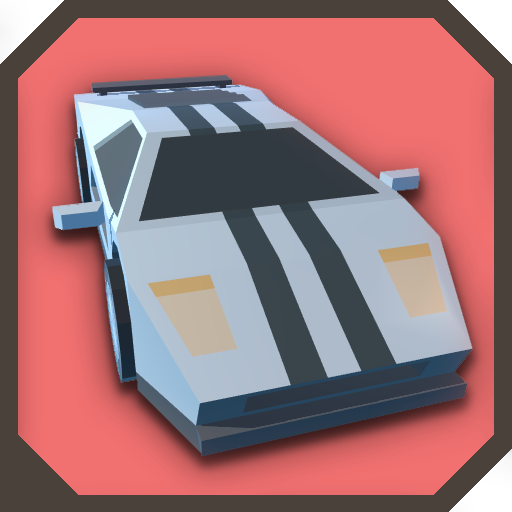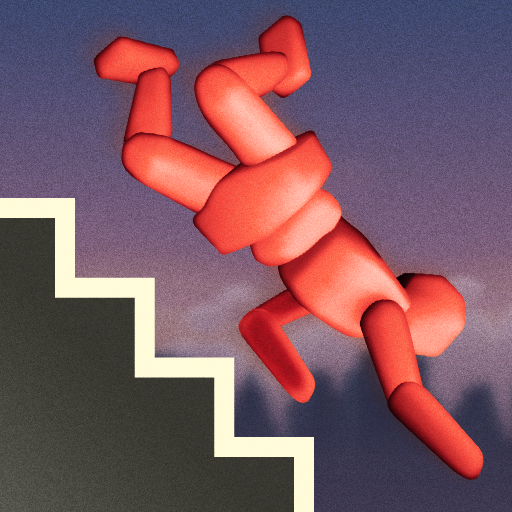Turbo Dismount™
Play on PC with BlueStacks – the Android Gaming Platform, trusted by 500M+ gamers.
Page Modified on: April 26, 2019
Play Turbo Dismount on PC or Mac
Your chance to perform some of the craziest and most death-defying stunts in history is here when you play Turbo Dismount on Mac and PC. Your computer is not even close top being able to handle the insane dismounts that Mr. Dismount is thinking about trying out this time around. Unlock a variety of different vehicles ranging from cars and trucks to a skateboard and construction vehicles and then jump off of them. In each level, you have to help Mr. Dismount successfully perform an amazing stunt with the help of various motor vehicles. Get into the action with realistically crunchy sound effects and yummy slow-motion replays to help enjoy every painful hit. Put yourself in the thick of it all with special customizations using your personal photos. All this and more can be yours for free when you play Turbo Dismount for Android.
Play Turbo Dismount™ on PC. It’s easy to get started.
-
Download and install BlueStacks on your PC
-
Complete Google sign-in to access the Play Store, or do it later
-
Look for Turbo Dismount™ in the search bar at the top right corner
-
Click to install Turbo Dismount™ from the search results
-
Complete Google sign-in (if you skipped step 2) to install Turbo Dismount™
-
Click the Turbo Dismount™ icon on the home screen to start playing