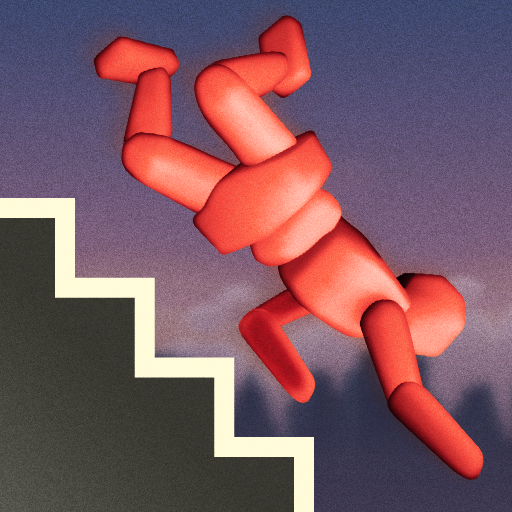Turbo Dismount™
Graj na PC z BlueStacks – Platforma gamingowa Android, która uzyskała zaufanie ponad 500 milionów graczy!
Strona zmodyfikowana w dniu: 26 kwietnia 2019
Play Turbo Dismount on PC or Mac
Your chance to perform some of the craziest and most death-defying stunts in history is here when you play Turbo Dismount on Mac and PC. Your computer is not even close top being able to handle the insane dismounts that Mr. Dismount is thinking about trying out this time around. Unlock a variety of different vehicles ranging from cars and trucks to a skateboard and construction vehicles and then jump off of them. In each level, you have to help Mr. Dismount successfully perform an amazing stunt with the help of various motor vehicles. Get into the action with realistically crunchy sound effects and yummy slow-motion replays to help enjoy every painful hit. Put yourself in the thick of it all with special customizations using your personal photos. All this and more can be yours for free when you play Turbo Dismount for Android.
Zagraj w Turbo Dismount™ na PC. To takie proste.
-
Pobierz i zainstaluj BlueStacks na PC
-
Zakończ pomyślnie ustawienie Google, aby otrzymać dostęp do sklepu Play, albo zrób to później.
-
Wyszukaj Turbo Dismount™ w pasku wyszukiwania w prawym górnym rogu.
-
Kliknij, aby zainstalować Turbo Dismount™ z wyników wyszukiwania
-
Ukończ pomyślnie rejestrację Google (jeśli krok 2 został pominięty) aby zainstalować Turbo Dismount™
-
Klinij w ikonę Turbo Dismount™ na ekranie startowym, aby zacząć grę