
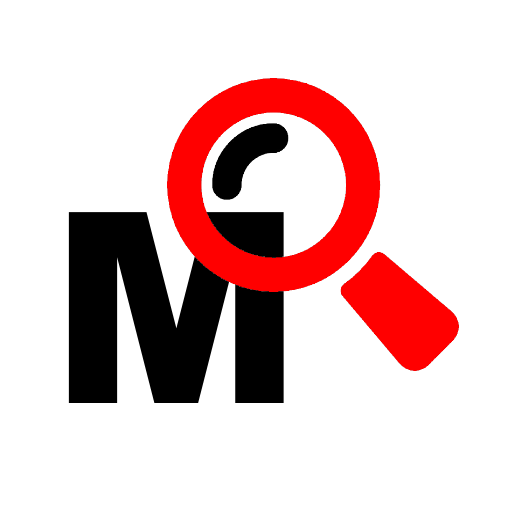
Modbus Viewer
Play on PC with BlueStacks – the Android Gaming Platform, trusted by 500M+ gamers.
Page Modified on: December 8, 2019
Play Modbus Viewer on PC
Support chip PL2303. While only for writing. Reading not available(maybe I'll add reading in next version).
2. Modbus tcp/ip App.
Application allow to retrieve data from devices through protocol modbus tcp/ip. A scanner makes it easy to find relevant addresses.
Support functions:
- 01 Coil status (0x)
- 02 Input status (1x)
- 03 Holding registers (4x)
- 04 Input registers (3x)
- 05 Write single coil
- 06 Write single register(type -32000...32000)
- 15 Write multiple coils
- 16 Write multiple registers(type -32000...32000)
- My request
Please, contact me if you find some bugs.
Play Modbus Viewer on PC. It’s easy to get started.
-
Download and install BlueStacks on your PC
-
Complete Google sign-in to access the Play Store, or do it later
-
Look for Modbus Viewer in the search bar at the top right corner
-
Click to install Modbus Viewer from the search results
-
Complete Google sign-in (if you skipped step 2) to install Modbus Viewer
-
Click the Modbus Viewer icon on the home screen to start playing




