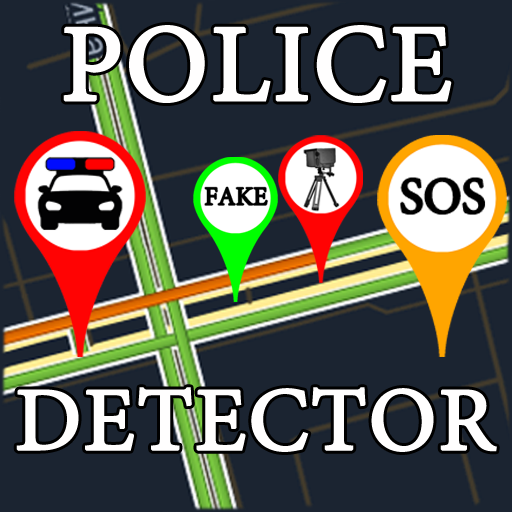التصفيق للعثور على الهاتف المفقود / في غير محله
العب على الكمبيوتر الشخصي مع BlueStacks - نظام أندرويد للألعاب ، موثوق به من قبل أكثر من 500 مليون لاعب.
تم تعديل الصفحة في: 21 يناير 2020
Play Clap to find my lost / misplaced phone on PC
It happens often with all of us in our busy daily routines that we put our phone silent, place it in table drawer or slip it under pillow or drop it under car seat or sofa. Now when you need your phone, you are unable to find it. You keep on asking
Where is my phone?
Did any one see my phone?
Who took my phone?
How can I find my phone?
This Clap to find my phone app is the answer to all these question. You can find your misplaced phone quickly with clap only.
Find phone by clapping will ring a loud alarm even when the phone is on silent mode. Not only that you can find phone with alarm sound but also with flash light and vibration.
Options :
1. Turn on phone vibration :
When your phone is lost under the sofa seat the alarm sound is not heard, vibration helps you to find the phone.
2. Turn on Flashlight :
To make it seasier to find your lost phone in the dark.
3. Flashlight Frequency :
The flashing light frequency also helps to detect phone in the dark at distance.
4. Alarm Sound :
Some common emergency alarm sounds have been added to make it easier to find your phone. But you may also select any one of the phone built-in ringtones.
How to use it :
1. Select the options you want to set
2. Press start button
3. Clap and alarm is turned on !
Note :
Sometimes your clap sound does not match with the clap sound stored in the application for comparison. Please do not worry, just try with bit different clap and frequency.
العب التصفيق للعثور على الهاتف المفقود / في غير محله على جهاز الكمبيوتر. من السهل البدء.
-
قم بتنزيل BlueStacks وتثبيته على جهاز الكمبيوتر الخاص بك
-
أكمل تسجيل الدخول إلى Google للوصول إلى متجر Play ، أو قم بذلك لاحقًا
-
ابحث عن التصفيق للعثور على الهاتف المفقود / في غير محله في شريط البحث أعلى الزاوية اليمنى
-
انقر لتثبيت التصفيق للعثور على الهاتف المفقود / في غير محله من نتائج البحث
-
أكمل تسجيل الدخول إلى Google (إذا تخطيت الخطوة 2) لتثبيت التصفيق للعثور على الهاتف المفقود / في غير محله
-
انقر على أيقونة التصفيق للعثور على الهاتف المفقود / في غير محله على الشاشة الرئيسية لبدء اللعب