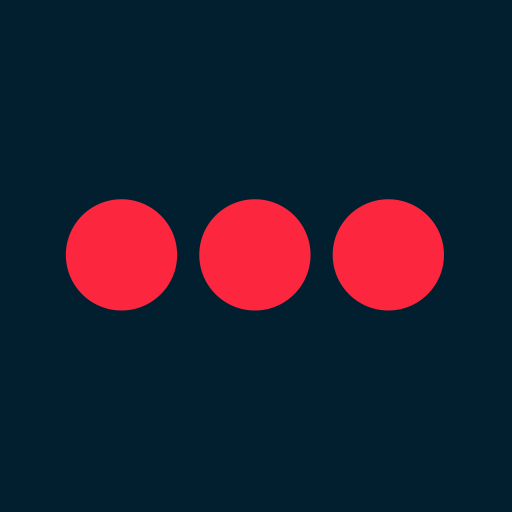My Verisure
Graj na PC z BlueStacks – Platforma gamingowa Android, która uzyskała zaufanie ponad 500 milionów graczy!
Strona zmodyfikowana w dniu: 16 stycznia 2020
Play My Verisure on PC
If you have a VBox system, use this app instead: https://play.google.com/store/apps/details?id=com.sdi.mobile.android.verisure
---
MAXIMUM PROTECTION IN THE PALM OF YOUR HAND!
The new Verisure application, designed exclusively for customers of the company Verisure who have a Verisure Smart Alarm installed, will allow you to simply and intuitively:
- Remotely connect/disconnect your alarm.
- See the status of your alarm (know if it is connected).
- Control entries/exits. You will always know who connects and disconnects your alarm and at what time (cleaning staff, employees, etc.).
- See everything that happens in your home or business, even though you are on the other side of the world. The alarm does not have to be triggered, it does not even have to be activated: you can request photos which you will see on your mobile phone.
- Open doors remotely.
- Control your home automation (lights, heating, etc.).
- Receive notifications in case of power failure
- New Action Plan service. You can establish the people and phone numbers which you want us to notify in the event of security alerts
- Our Sleep Arming service. This will make it possible to adapt the operating mode of your alarm to protect you during the night, only in the rooms of your house which you select.
- Improvements to the notification service to complete more features.
Notes:
-If you are a customer of Verisure and you have a Verisure Smart Alarm installed, you will only have to download and install the application. To start using it you will need a “username” and a “password” which you will be able to obtain on our or by calling our Customer Services line
-If you are a customer of Verisure and you have another device installed, or you do not know if your device is compatible with this application, call our Customer Services line and we will give you all of the information.
-If you are still not a customer of Verisure and you want to receive more information, you can contact us on our website or by calling. All of the products and applications used to control your alarm have the most stringent security systems thanks to the Verisure Technology which is exclusive to Securitas Direct.
At Verisure we continue to look after your security, 24 hours a day.
Zagraj w My Verisure na PC. To takie proste.
-
Pobierz i zainstaluj BlueStacks na PC
-
Zakończ pomyślnie ustawienie Google, aby otrzymać dostęp do sklepu Play, albo zrób to później.
-
Wyszukaj My Verisure w pasku wyszukiwania w prawym górnym rogu.
-
Kliknij, aby zainstalować My Verisure z wyników wyszukiwania
-
Ukończ pomyślnie rejestrację Google (jeśli krok 2 został pominięty) aby zainstalować My Verisure
-
Klinij w ikonę My Verisure na ekranie startowym, aby zacząć grę