
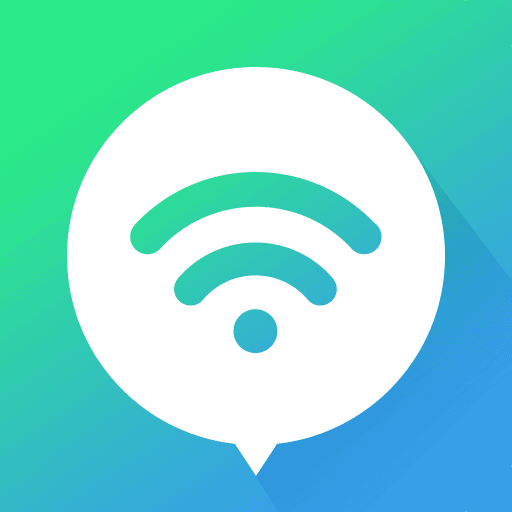
WiFi Doctor-Detect & Boost
Jouez sur PC avec BlueStacks - la plate-forme de jeu Android, approuvée par + 500M de joueurs.
Page Modifiée le: 4 mars 2020
Play WiFi Doctor Free - Booster Speed & Security Check on PC
Features:
★ WiFi Security Check
Check if the connected WIFI network is safe. Protect your personal privacy and property.
★ Boost WiFi Speed
Detect and stop apps that are secretly using WiFi or cellular data in the background, boost your phone , making sure you always have good WiFi speed.
★ WiFi Monitor
Scan all devices connected to your personal WiFi hotspot, including Android Phones, iPhones/iPads, PCs. Show details of all connected devices, so you can find out who are consuming your WiFi and slowing down its speed.
★ Super Boost
Some apps automatically re-launch themselves in the background without authorization. Super Boost feature can stop them from re-launching by using the accessibility feature, so these apps will be completely closed and will never automatically launch themselves again.
The features listed above are available for free.
Jouez à WiFi Doctor-Detect & Boost sur PC. C'est facile de commencer.
-
Téléchargez et installez BlueStacks sur votre PC
-
Connectez-vous à Google pour accéder au Play Store ou faites-le plus tard
-
Recherchez WiFi Doctor-Detect & Boost dans la barre de recherche dans le coin supérieur droit
-
Cliquez pour installer WiFi Doctor-Detect & Boost à partir des résultats de la recherche
-
Connectez-vous à Google (si vous avez ignoré l'étape 2) pour installer WiFi Doctor-Detect & Boost
-
Cliquez sur l'icône WiFi Doctor-Detect & Boost sur l'écran d'accueil pour commencer à jouer



