
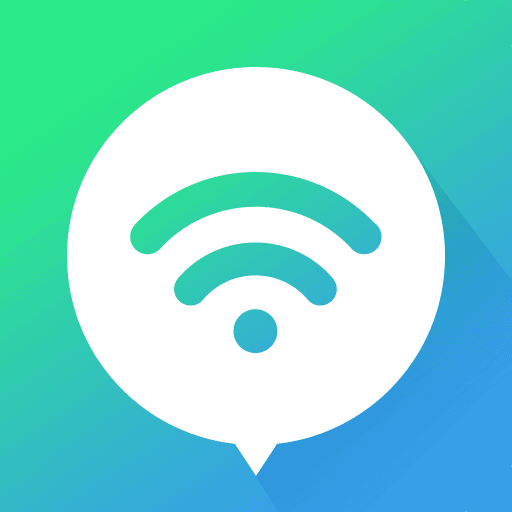
WiFi Doctor-Mendeteksi & Meningkatkan
Mainkan di PC dengan BlueStacks – platform Game-Game Android, dipercaya oleh lebih dari 500 juta gamer.
Halaman Dimodifikasi Aktif: 4 Maret 2020
Play WiFi Doctor Free - Booster Speed & Security Check on PC
Features:
★ WiFi Security Check
Check if the connected WIFI network is safe. Protect your personal privacy and property.
★ Boost WiFi Speed
Detect and stop apps that are secretly using WiFi or cellular data in the background, boost your phone , making sure you always have good WiFi speed.
★ WiFi Monitor
Scan all devices connected to your personal WiFi hotspot, including Android Phones, iPhones/iPads, PCs. Show details of all connected devices, so you can find out who are consuming your WiFi and slowing down its speed.
★ Super Boost
Some apps automatically re-launch themselves in the background without authorization. Super Boost feature can stop them from re-launching by using the accessibility feature, so these apps will be completely closed and will never automatically launch themselves again.
The features listed above are available for free.
Mainkan WiFi Doctor-Mendeteksi & Meningkatkan di PC Mudah saja memulainya.
-
Unduh dan pasang BlueStacks di PC kamu
-
Selesaikan proses masuk Google untuk mengakses Playstore atau lakukan nanti
-
Cari WiFi Doctor-Mendeteksi & Meningkatkan di bilah pencarian di pojok kanan atas
-
Klik untuk menginstal WiFi Doctor-Mendeteksi & Meningkatkan dari hasil pencarian
-
Selesaikan proses masuk Google (jika kamu melewati langkah 2) untuk menginstal WiFi Doctor-Mendeteksi & Meningkatkan
-
Klik ikon WiFi Doctor-Mendeteksi & Meningkatkan di layar home untuk membuka gamenya



