
このページには広告が含まれます
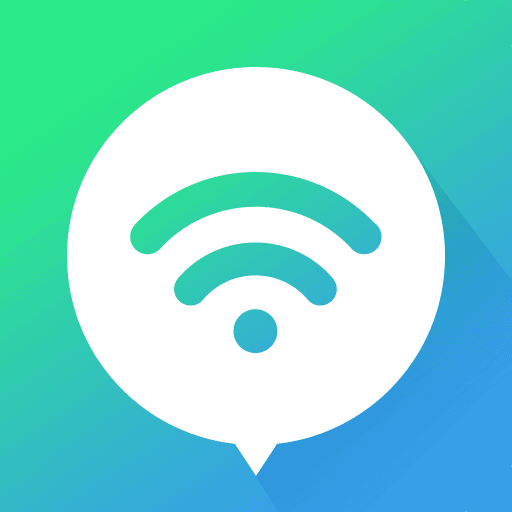
WiFi Doctor-検出とブースト
ツール | cxzh.ltd
BlueStacksを使ってPCでプレイ - 5憶以上のユーザーが愛用している高機能Androidゲーミングプラットフォーム
Play WiFi Doctor Free - Booster Speed & Security Check on PC
For totally free, WiFi Doctor is a powerful, simple and free tool designed to monitor WiFi status and protect your Internet activates. It can scan all devices connected to your personal WiFi hotspot, and speed up network connection by closing apps running in background.
Features:
★ WiFi Security Check
Check if the connected WIFI network is safe. Protect your personal privacy and property.
★ Boost WiFi Speed
Detect and stop apps that are secretly using WiFi or cellular data in the background, boost your phone , making sure you always have good WiFi speed.
★ WiFi Monitor
Scan all devices connected to your personal WiFi hotspot, including Android Phones, iPhones/iPads, PCs. Show details of all connected devices, so you can find out who are consuming your WiFi and slowing down its speed.
★ Super Boost
Some apps automatically re-launch themselves in the background without authorization. Super Boost feature can stop them from re-launching by using the accessibility feature, so these apps will be completely closed and will never automatically launch themselves again.
The features listed above are available for free.
Features:
★ WiFi Security Check
Check if the connected WIFI network is safe. Protect your personal privacy and property.
★ Boost WiFi Speed
Detect and stop apps that are secretly using WiFi or cellular data in the background, boost your phone , making sure you always have good WiFi speed.
★ WiFi Monitor
Scan all devices connected to your personal WiFi hotspot, including Android Phones, iPhones/iPads, PCs. Show details of all connected devices, so you can find out who are consuming your WiFi and slowing down its speed.
★ Super Boost
Some apps automatically re-launch themselves in the background without authorization. Super Boost feature can stop them from re-launching by using the accessibility feature, so these apps will be completely closed and will never automatically launch themselves again.
The features listed above are available for free.
WiFi Doctor-検出とブーストをPCでプレイ
-
BlueStacksをダウンロードしてPCにインストールします。
-
GoogleにサインインしてGoogle Play ストアにアクセスします。(こちらの操作は後で行っても問題ありません)
-
右上の検索バーにWiFi Doctor-検出とブーストを入力して検索します。
-
クリックして検索結果からWiFi Doctor-検出とブーストをインストールします。
-
Googleサインインを完了してWiFi Doctor-検出とブーストをインストールします。※手順2を飛ばしていた場合
-
ホーム画面にてWiFi Doctor-検出とブーストのアイコンをクリックしてアプリを起動します。



