
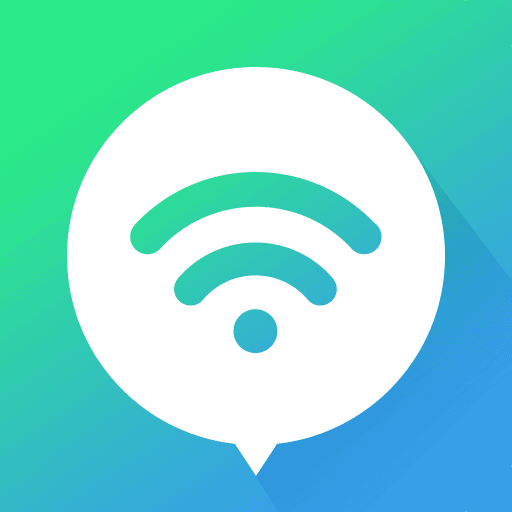
WiFi Doctor Free - Booster Speed & Security Check
工具 | cxzh.ltd
在電腦上使用BlueStacks –受到5億以上的遊戲玩家所信任的Android遊戲平台。
Play WiFi Doctor Free - Booster Speed & Security Check on PC
For totally free, WiFi Doctor is a powerful, simple and free tool designed to monitor WiFi status and protect your Internet activates. It can scan all devices connected to your personal WiFi hotspot, and speed up network connection by closing apps running in background.
Features:
★ WiFi Security Check
Check if the connected WIFI network is safe. Protect your personal privacy and property.
★ Boost WiFi Speed
Detect and stop apps that are secretly using WiFi or cellular data in the background, boost your phone , making sure you always have good WiFi speed.
★ WiFi Monitor
Scan all devices connected to your personal WiFi hotspot, including Android Phones, iPhones/iPads, PCs. Show details of all connected devices, so you can find out who are consuming your WiFi and slowing down its speed.
★ Super Boost
Some apps automatically re-launch themselves in the background without authorization. Super Boost feature can stop them from re-launching by using the accessibility feature, so these apps will be completely closed and will never automatically launch themselves again.
The features listed above are available for free.
Features:
★ WiFi Security Check
Check if the connected WIFI network is safe. Protect your personal privacy and property.
★ Boost WiFi Speed
Detect and stop apps that are secretly using WiFi or cellular data in the background, boost your phone , making sure you always have good WiFi speed.
★ WiFi Monitor
Scan all devices connected to your personal WiFi hotspot, including Android Phones, iPhones/iPads, PCs. Show details of all connected devices, so you can find out who are consuming your WiFi and slowing down its speed.
★ Super Boost
Some apps automatically re-launch themselves in the background without authorization. Super Boost feature can stop them from re-launching by using the accessibility feature, so these apps will be completely closed and will never automatically launch themselves again.
The features listed above are available for free.
在電腦上遊玩WiFi Doctor Free - Booster Speed & Security Check . 輕易上手.
-
在您的電腦上下載並安裝BlueStacks
-
完成Google登入後即可訪問Play商店,或等你需要訪問Play商店十再登入
-
在右上角的搜索欄中尋找 WiFi Doctor Free - Booster Speed & Security Check
-
點擊以從搜索結果中安裝 WiFi Doctor Free - Booster Speed & Security Check
-
完成Google登入(如果您跳過了步驟2),以安裝 WiFi Doctor Free - Booster Speed & Security Check
-
在首頁畫面中點擊 WiFi Doctor Free - Booster Speed & Security Check 圖標來啟動遊戲



