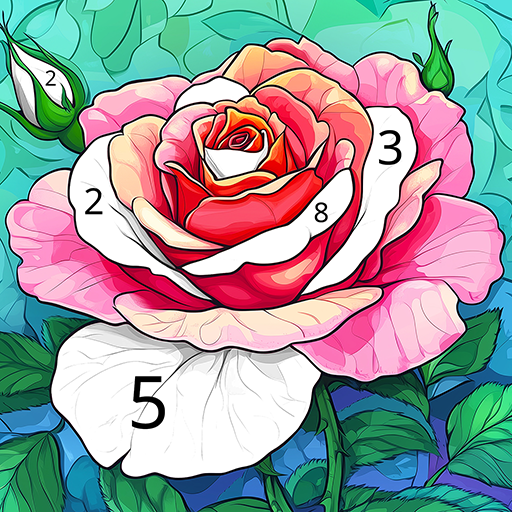Malen nach Zahlen – Kostenloses
Spiele auf dem PC mit BlueStacks - der Android-Gaming-Plattform, der über 500 Millionen Spieler vertrauen.
Seite geändert am: 5. Juni 2020
Play Paint and Color by Number on PC
🎨❤️ Alive pictures
Color your pictures everywhere: at home, in the park, on the go
A large number of categories: animals, mandala, flowers, unicorns and much more
😍Large selection of pictures for adults and children
👍🌈 Amazing vibrant colors
Our difference is that in addition to the classic color by numbers, we also offer you pictures that come to life after you painted them.
Coloring by numbers, and even more so coloring of alive pictures is a relaxing application for easily relieving stress in everyday life. This is the most relaxing, exciting and fun way to spend your free time.
You are provided with a large collection of the best coloring by numbers, moreover, every day we replenish the collection with new pictures.
In all the pictures you will see numbers, each of them corresponds to a color. Color the drawing by the numbers from the palette and create a colorful picture that can be shared with friends.
This application also offers VIP Membership subscription, we consipucously display the terms and conditions
VIP subscription
The length of this subscription is 1 week, this subscription doesn't offer a free trial period. This subscription is at a price of $3.99 per subscription period. A $3.99 payment will be charged to Google Play Account. This subscription automatically renews unless auto-renew is turned off at least 24-hours before the end of the current period. Your account will be charged $3.99 for renewal within 24-hours prior to the end of the current period. Subscriptions may be managed by you and auto-renewal may be turned off by going to your account settings after purchase.
Spiele Malen nach Zahlen – Kostenloses auf dem PC. Der Einstieg ist einfach.
-
Lade BlueStacks herunter und installiere es auf deinem PC
-
Schließe die Google-Anmeldung ab, um auf den Play Store zuzugreifen, oder mache es später
-
Suche in der Suchleiste oben rechts nach Malen nach Zahlen – Kostenloses
-
Klicke hier, um Malen nach Zahlen – Kostenloses aus den Suchergebnissen zu installieren
-
Schließe die Google-Anmeldung ab (wenn du Schritt 2 übersprungen hast), um Malen nach Zahlen – Kostenloses zu installieren.
-
Klicke auf dem Startbildschirm auf das Malen nach Zahlen – Kostenloses Symbol, um mit dem Spielen zu beginnen