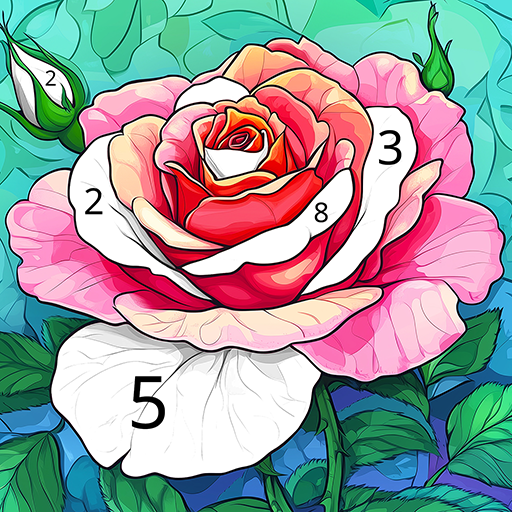このページには広告が含まれます

番号でペイントとカラー
アート&デザイン | App Shark Media LLC
BlueStacksを使ってPCでプレイ - 5憶以上のユーザーが愛用している高機能Androidゲーミングプラットフォーム
Play Paint and Color by Number on PC
Alive pictures WoW! Color by numbers is an amazing application to colorize pictures by numbers for adults and children.
🎨❤️ Alive pictures
Color your pictures everywhere: at home, in the park, on the go
A large number of categories: animals, mandala, flowers, unicorns and much more
😍Large selection of pictures for adults and children
👍🌈 Amazing vibrant colors
Our difference is that in addition to the classic color by numbers, we also offer you pictures that come to life after you painted them.
Coloring by numbers, and even more so coloring of alive pictures is a relaxing application for easily relieving stress in everyday life. This is the most relaxing, exciting and fun way to spend your free time.
You are provided with a large collection of the best coloring by numbers, moreover, every day we replenish the collection with new pictures.
In all the pictures you will see numbers, each of them corresponds to a color. Color the drawing by the numbers from the palette and create a colorful picture that can be shared with friends.
This application also offers VIP Membership subscription, we consipucously display the terms and conditions
VIP subscription
The length of this subscription is 1 week, this subscription doesn't offer a free trial period. This subscription is at a price of $3.99 per subscription period. A $3.99 payment will be charged to Google Play Account. This subscription automatically renews unless auto-renew is turned off at least 24-hours before the end of the current period. Your account will be charged $3.99 for renewal within 24-hours prior to the end of the current period. Subscriptions may be managed by you and auto-renewal may be turned off by going to your account settings after purchase.
🎨❤️ Alive pictures
Color your pictures everywhere: at home, in the park, on the go
A large number of categories: animals, mandala, flowers, unicorns and much more
😍Large selection of pictures for adults and children
👍🌈 Amazing vibrant colors
Our difference is that in addition to the classic color by numbers, we also offer you pictures that come to life after you painted them.
Coloring by numbers, and even more so coloring of alive pictures is a relaxing application for easily relieving stress in everyday life. This is the most relaxing, exciting and fun way to spend your free time.
You are provided with a large collection of the best coloring by numbers, moreover, every day we replenish the collection with new pictures.
In all the pictures you will see numbers, each of them corresponds to a color. Color the drawing by the numbers from the palette and create a colorful picture that can be shared with friends.
This application also offers VIP Membership subscription, we consipucously display the terms and conditions
VIP subscription
The length of this subscription is 1 week, this subscription doesn't offer a free trial period. This subscription is at a price of $3.99 per subscription period. A $3.99 payment will be charged to Google Play Account. This subscription automatically renews unless auto-renew is turned off at least 24-hours before the end of the current period. Your account will be charged $3.99 for renewal within 24-hours prior to the end of the current period. Subscriptions may be managed by you and auto-renewal may be turned off by going to your account settings after purchase.
番号でペイントとカラーをPCでプレイ
-
BlueStacksをダウンロードしてPCにインストールします。
-
GoogleにサインインしてGoogle Play ストアにアクセスします。(こちらの操作は後で行っても問題ありません)
-
右上の検索バーに番号でペイントとカラーを入力して検索します。
-
クリックして検索結果から番号でペイントとカラーをインストールします。
-
Googleサインインを完了して番号でペイントとカラーをインストールします。※手順2を飛ばしていた場合
-
ホーム画面にて番号でペイントとカラーのアイコンをクリックしてアプリを起動します。