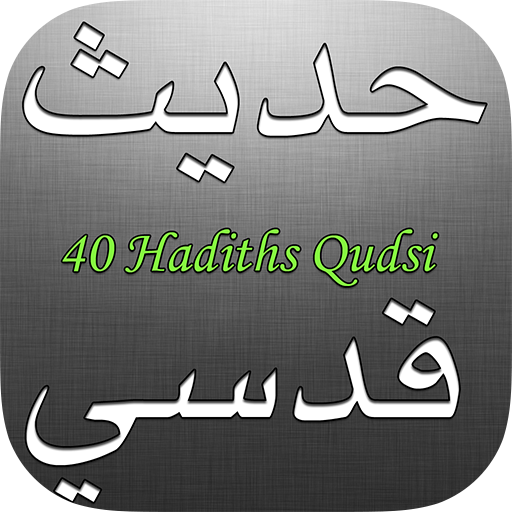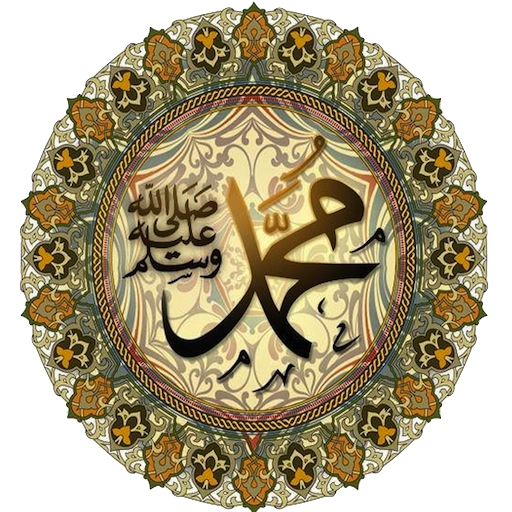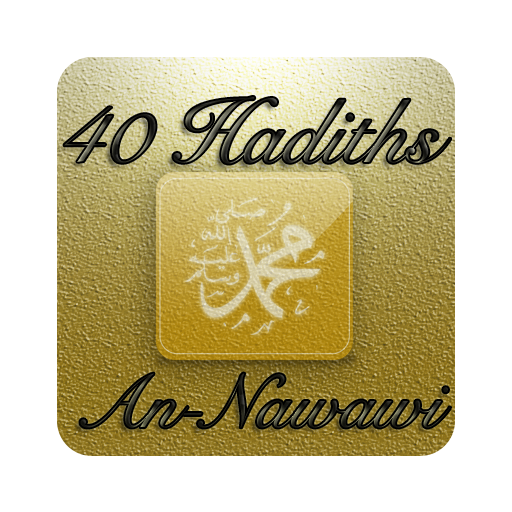100 Hadeeth
Play on PC with BlueStacks – the Android Gaming Platform, trusted by 500M+ gamers.
Page Modified on: October 24, 2018
Play 100 Hadeeth on PC
Highlights of the app:
1) Smooth and easy swiping between hadeeth
2) Directly jump to any hadeeth. Just press the hadeeth number button on the top.
3) English translations and audio playback to assist in memorisation.
4) No internet needed
5) No ads
6) Free
This is based on the work done by the noble Shaykh Abu Abdullah Muhammad bin 'Ali bin Hizaam (Hafidhahullah) in his book 'Miyat hadeeth', meaning 100 ahadeeth. Later the book's title was changed to رَوْضَة ُ البَادِئِين and additional 22 ahadeeth were added to the original making it to 122 total.
- Contents updated based on the new revision of the book رَوْضَة ُ البَادِئِين
- Chapter Titles included for each section.
- English translation and search facility added.
Play 100 Hadeeth on PC. It’s easy to get started.
-
Download and install BlueStacks on your PC
-
Complete Google sign-in to access the Play Store, or do it later
-
Look for 100 Hadeeth in the search bar at the top right corner
-
Click to install 100 Hadeeth from the search results
-
Complete Google sign-in (if you skipped step 2) to install 100 Hadeeth
-
Click the 100 Hadeeth icon on the home screen to start playing