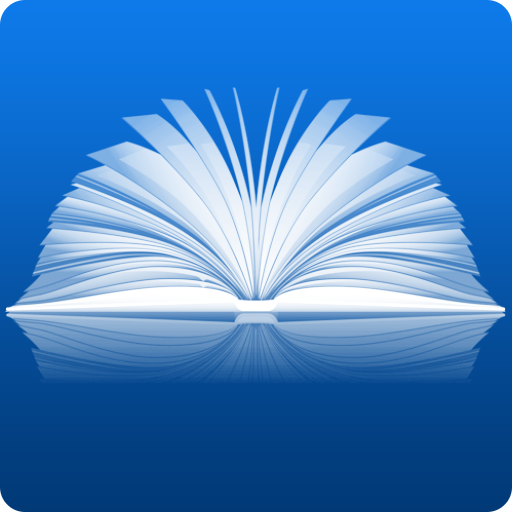Kanz-ul-Atfaal
Juega en PC con BlueStacks: la plataforma de juegos Android, en la que confían más de 500 millones de jugadores.
Página modificada el: 21 de octubre de 2018
Play Kanz-ul-Atfaal on PC
The App contains more than 1500 questions with answers on the subject of Aqeedah(Beliefs), Tawheed (Oneness of Allah), Fiqh (Jurisprudence) and other subjects of Islam that every Muslim is obliged to know especially children and the elders cannot avoid learning it .
Giving attention to educating young children in the religion of Allah is a great need urged by the book of our Lord, and the Sunnah of our Prophet Muhammad ﷺ.
It comes in an authentic hadith reported by Al-Tirmidhi from Ibn Abbas, may Allah be pleased with them that the Prophet ﷺ said to him: «O boy verily I will teach you the some words ......» to the end of hadith.
Another authentic hadith narrated from 'Abd-Allaah ibn' Amr that the Messenger of Allaah ﷺ said: "Teach your children to pray at seven years (of their age)..." to the end of hadith
And education on the way to question and answer is a beneficial prophetic method,
The Prophet ﷺ said: "Do you know what is the right of Allaah over His slaves? And the right of the slaves over Allah ? »
In another hadeeth, he ﷺ said: "Verily from the trees is a tree which is like a Muslim whose leaves does not drop. Tell me what it is... ?"
Highlights of the App:
The App also comes with Multiple choice examination option where the users can test their knowledge of Islam in various sciences after learning from the app.
The App includes easy search of question and answers and comes with bookmarking option.
Day/Night mode supported.
Question and Answers are available both in English and Arabic.
May Allah make the App beneficial for the Muslims.
Please note: The author Dr.Faisal has released a new book named "Al-Istidlal ala Kanz-il-Atfal" (Proofs for Kanz-ul-Atfaal) where he has mentioned proofs/daleel from the Quran and the Sunnah.
In sha Allah we'll add the proofs for each question in the upcoming releases.
Juega Kanz-ul-Atfaal en la PC. Es fácil comenzar.
-
Descargue e instale BlueStacks en su PC
-
Complete el inicio de sesión de Google para acceder a Play Store, o hágalo más tarde
-
Busque Kanz-ul-Atfaal en la barra de búsqueda en la esquina superior derecha
-
Haga clic para instalar Kanz-ul-Atfaal desde los resultados de búsqueda
-
Complete el inicio de sesión de Google (si omitió el paso 2) para instalar Kanz-ul-Atfaal
-
Haz clic en el ícono Kanz-ul-Atfaal en la pantalla de inicio para comenzar a jugar