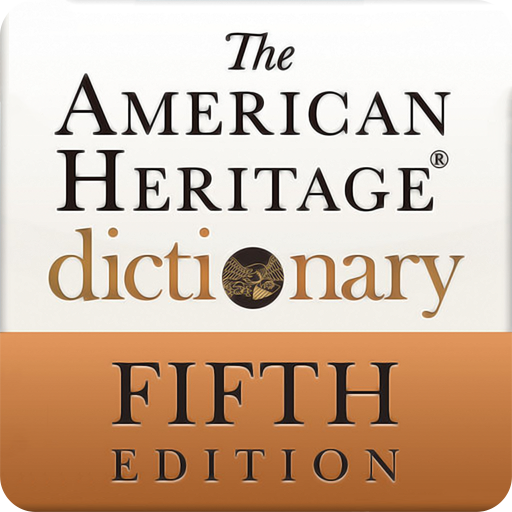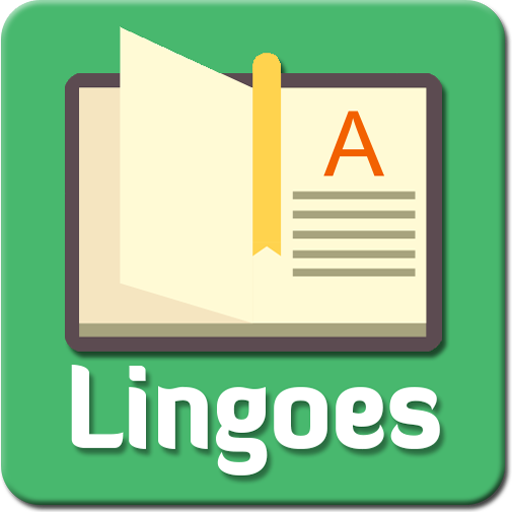Explanatory English Dictionary
Chơi trên PC với BlueStacks - Nền tảng chơi game Android, được hơn 500 triệu game thủ tin tưởng.
Trang đã được sửa đổi vào: 13 tháng 8, 2019
Play Explanatory English Dictionary on PC
Database size is more than 61MB. It will be downloaded when the application is run first time. We recommend you to use Wi-Fi connection.
Main features:
1. History – every word you ever viewed is stored in history.
2. Favorites – you are able to add words to favorites list by clicking the “star” icon.
3. Managing History and Favorites lists – you are able edit those lists or clear them.
4. Various Settings – you may change application’s font and theme (choose one of several color themes).
5. Word spelling, using Text-To-Speech module (requires internet connection). Powered by iSpeech®.
6. Context word search – click any word in translation article and search for it’s translation.
7. Random word of the day widget. To see the widget in the list the application must be installed to phone memory (dictionary database may be installed anywhere).
This app contains advertising.
Chơi Explanatory English Dictionary trên PC. Rất dễ để bắt đầu
-
Tải và cài đặt BlueStacks trên máy của bạn
-
Hoàn tất đăng nhập vào Google để đến PlayStore, hoặc thực hiện sau
-
Tìm Explanatory English Dictionary trên thanh tìm kiếm ở góc phải màn hình
-
Nhấn vào để cài đặt Explanatory English Dictionary trong danh sách kết quả tìm kiếm
-
Hoàn tất đăng nhập Google (nếu bạn chưa làm bước 2) để cài đặt Explanatory English Dictionary
-
Nhấn vào icon Explanatory English Dictionary tại màn hình chính để bắt đầu chơi