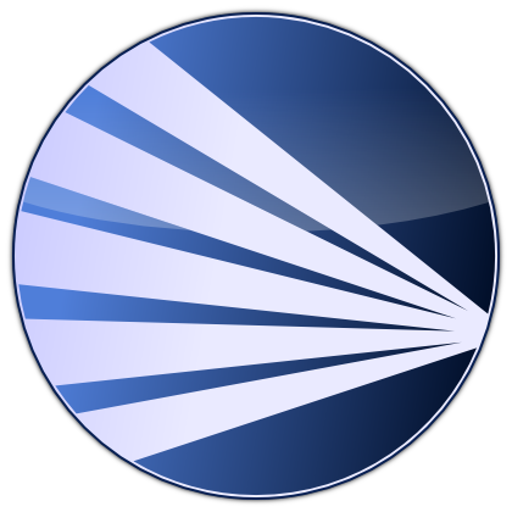Sedition Art
Play on PC with BlueStacks – the Android Gaming Platform, trusted by 500M+ gamers.
Page Modified on: July 22, 2020
Play Sedition Art on PC
Want to browse a selection of artworks from world renowned artists? Explore our 'Curated' section - an invitation-only platform with works of art from as little as $8 to over $1000, handpicked to guide the collector through the key figures and most exciting names. Or perhaps emerging art and artists is your preference? Search 'Open Platform' - a free forum for any artist who wishes to offer their work on Sedition.
All artworks on Sedition are limited editions created entirely for screens and devices. Edition sizes range from unique works, to editions of several thousand - if the work you want is sold out, why not visit our site and check out the Trade section to see if another collector will sell it?
Sedition. Discover a new world of art.
Play Sedition Art on PC. It’s easy to get started.
-
Download and install BlueStacks on your PC
-
Complete Google sign-in to access the Play Store, or do it later
-
Look for Sedition Art in the search bar at the top right corner
-
Click to install Sedition Art from the search results
-
Complete Google sign-in (if you skipped step 2) to install Sedition Art
-
Click the Sedition Art icon on the home screen to start playing