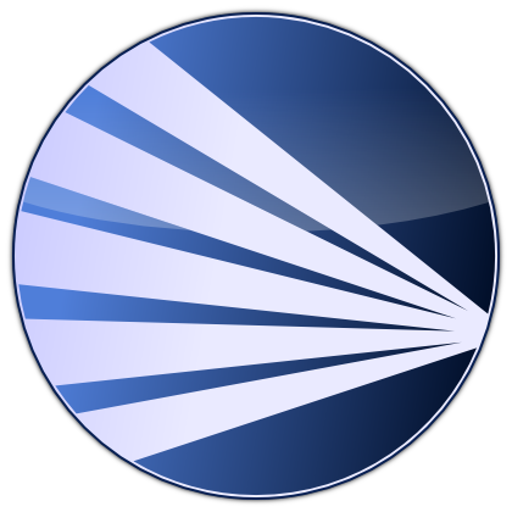Sedition Art
Gioca su PC con BlueStacks: la piattaforma di gioco Android, considerata affidabile da oltre 500 milioni di giocatori.
Pagina modificata il: 22 luglio 2020
Play Sedition Art on PC
Want to browse a selection of artworks from world renowned artists? Explore our 'Curated' section - an invitation-only platform with works of art from as little as $8 to over $1000, handpicked to guide the collector through the key figures and most exciting names. Or perhaps emerging art and artists is your preference? Search 'Open Platform' - a free forum for any artist who wishes to offer their work on Sedition.
All artworks on Sedition are limited editions created entirely for screens and devices. Edition sizes range from unique works, to editions of several thousand - if the work you want is sold out, why not visit our site and check out the Trade section to see if another collector will sell it?
Sedition. Discover a new world of art.
Gioca Sedition Art su PC. È facile iniziare.
-
Scarica e installa BlueStacks sul tuo PC
-
Completa l'accesso a Google per accedere al Play Store o eseguilo in un secondo momento
-
Cerca Sedition Art nella barra di ricerca nell'angolo in alto a destra
-
Fai clic per installare Sedition Art dai risultati della ricerca
-
Completa l'accesso a Google (se hai saltato il passaggio 2) per installare Sedition Art
-
Fai clic sull'icona Sedition Art nella schermata principale per iniziare a giocare