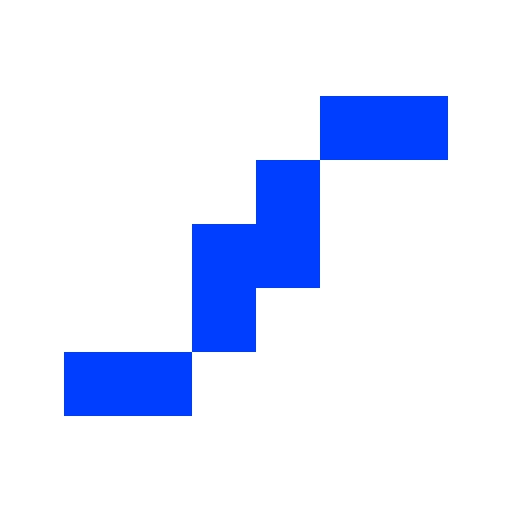このページには広告が含まれます

Tell HoCo
ツール | SeeClickFix
BlueStacksを使ってPCでプレイ - 5憶以上のユーザーが愛用している高機能Androidゲーミングプラットフォーム
Play Tell HoCo on PC
Tell HoCo is an easy way for anyone to report non-emergency issues to Howard County, Maryland while on-the-go, such as potholes, damaged street signs, graffiti, street maintenance, street light issues, damaged trees, park maintenance and more. Using your phone’s GPS, you can help identify the exact location of the problem, and with the use of its camera, you can attach a picture, as well. You’ll be able to track your issue from the time it is reported until it is resolved. Tell HoCo makes it easier than ever to report a problem.
Tell HoCoをPCでプレイ
-
BlueStacksをダウンロードしてPCにインストールします。
-
GoogleにサインインしてGoogle Play ストアにアクセスします。(こちらの操作は後で行っても問題ありません)
-
右上の検索バーにTell HoCoを入力して検索します。
-
クリックして検索結果からTell HoCoをインストールします。
-
Googleサインインを完了してTell HoCoをインストールします。※手順2を飛ばしていた場合
-
ホーム画面にてTell HoCoのアイコンをクリックしてアプリを起動します。