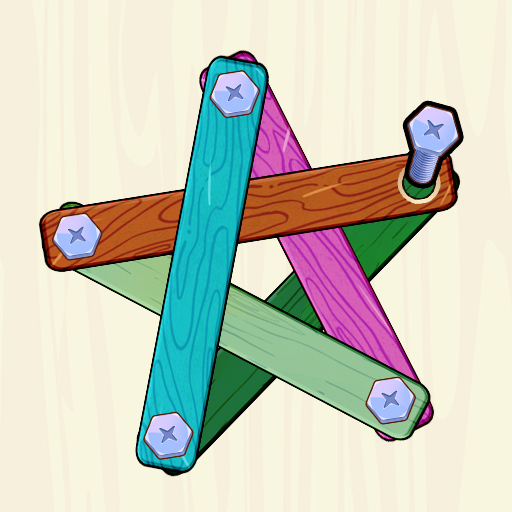Seek It: Hidden Object Hunt
Juega en PC con BlueStacks: la plataforma de juegos Android, en la que confían más de 500 millones de jugadores.
Página modificada el: 4 jul 2024
Play Seek It: Hidden Object Hunt on PC
Unwind and sharpen your detective skills in Seek It: Hidden Object Hunt, a free and captivating game!
Embark on a visual adventure where you'll scour stunning scenes for cleverly hidden objects. With increasing difficulty levels, you'll find the perfect challenge to unwind and test your focus.
Simple and Fun Gameplay:
- Free to Play! Enjoy endless hours of brain-teasing fun without spending a dime.
- Easy to Learn: Just find the listed objects and complete the beautiful scenes.
- Perfect for All Ages: Challenge yourself or play with friends and family for a fun social experience.
- Multiple Levels: Start with easier puzzles and progress to more complex scenes with hundreds of hidden objects to uncover.
- Variety of Locations: Explore vibrant animal parks, mysterious landscapes, and even children's playgrounds!
Seek It has something for everyone:
- Powerful tools like hints and zoom to help you find those tricky objects.
- Classic and Match game modes to keep things fresh and exciting.
- Weekly updates with new levels to ensure there's always a fresh challenge.
Ready to test your observation skills? Download Seek It today and uncover the hidden secrets in a world of wonder!
Juega Seek It: Hidden Object Hunt en la PC. Es fácil comenzar.
-
Descargue e instale BlueStacks en su PC
-
Complete el inicio de sesión de Google para acceder a Play Store, o hágalo más tarde
-
Busque Seek It: Hidden Object Hunt en la barra de búsqueda en la esquina superior derecha
-
Haga clic para instalar Seek It: Hidden Object Hunt desde los resultados de búsqueda
-
Complete el inicio de sesión de Google (si omitió el paso 2) para instalar Seek It: Hidden Object Hunt
-
Haz clic en el ícono Seek It: Hidden Object Hunt en la pantalla de inicio para comenzar a jugar