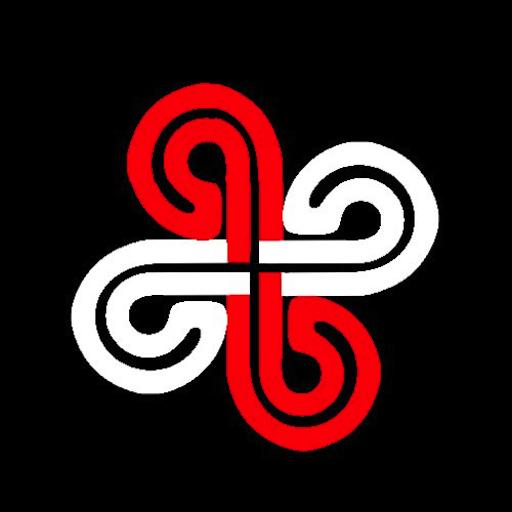المراقب المالي MIDI
العب على الكمبيوتر الشخصي مع BlueStacks - نظام أندرويد للألعاب ، موثوق به من قبل أكثر من 500 مليون لاعب.
تم تعديل الصفحة في: 4 أبريل 2019
Play MIDI Controller on PC
All common MIDI information can be sent,
including all music notes and all possible control change values.
Build your own workspace from scratch.
All controls are fully customizable.
- Simple, customizable keyboard with speed and channel controls
- Customizable buttons (one-shot and on / off) for sending control information
- Customizable sliders
- Multiple view options (therefore also optimal for tablets)
More than 500 buttons and sliders can be added
which work on 16 different midi channels. That way, you can create your own interface with any controls you need.
Control your DAW, your synthesizer, or whatever you want to work with.
Example DAW (Digital Audio Workstation):
Add a new midi control
Assign these to functionality in your audio program via midi mapping.
MIDI controller can now control the assigned functionality - eg volume slider, effect ON / OFF, recording start and much more.
العب المراقب المالي MIDI على جهاز الكمبيوتر. من السهل البدء.
-
قم بتنزيل BlueStacks وتثبيته على جهاز الكمبيوتر الخاص بك
-
أكمل تسجيل الدخول إلى Google للوصول إلى متجر Play ، أو قم بذلك لاحقًا
-
ابحث عن المراقب المالي MIDI في شريط البحث أعلى الزاوية اليمنى
-
انقر لتثبيت المراقب المالي MIDI من نتائج البحث
-
أكمل تسجيل الدخول إلى Google (إذا تخطيت الخطوة 2) لتثبيت المراقب المالي MIDI
-
انقر على أيقونة المراقب المالي MIDI على الشاشة الرئيسية لبدء اللعب