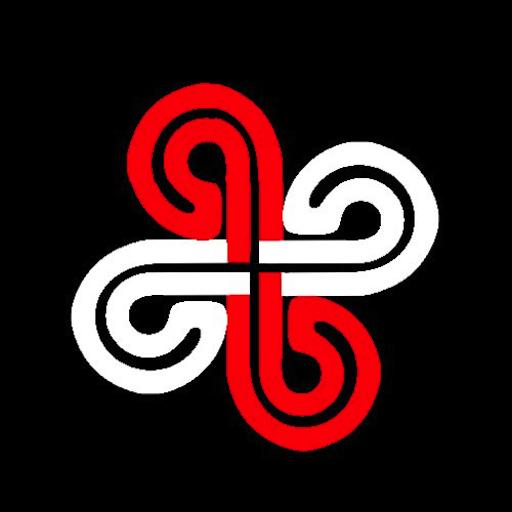MIDI Controller
Play on PC with BlueStacks – the Android Gaming Platform, trusted by 500M+ gamers.
Page Modified on: April 4, 2019
Play MIDI Controller on PC
All common MIDI information can be sent,
including all music notes and all possible control change values.
Build your own workspace from scratch.
All controls are fully customizable.
- Simple, customizable keyboard with speed and channel controls
- Customizable buttons (one-shot and on / off) for sending control information
- Customizable sliders
- Multiple view options (therefore also optimal for tablets)
More than 500 buttons and sliders can be added
which work on 16 different midi channels. That way, you can create your own interface with any controls you need.
Control your DAW, your synthesizer, or whatever you want to work with.
Example DAW (Digital Audio Workstation):
Add a new midi control
Assign these to functionality in your audio program via midi mapping.
MIDI controller can now control the assigned functionality - eg volume slider, effect ON / OFF, recording start and much more.
Play MIDI Controller on PC. It’s easy to get started.
-
Download and install BlueStacks on your PC
-
Complete Google sign-in to access the Play Store, or do it later
-
Look for MIDI Controller in the search bar at the top right corner
-
Click to install MIDI Controller from the search results
-
Complete Google sign-in (if you skipped step 2) to install MIDI Controller
-
Click the MIDI Controller icon on the home screen to start playing