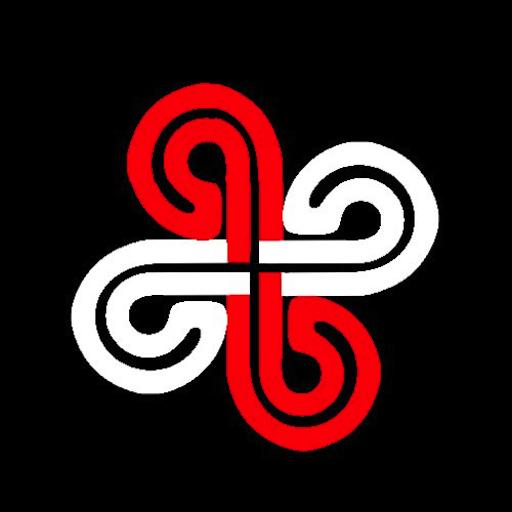Contrôleur MIDI
Jouez sur PC avec BlueStacks - la plate-forme de jeu Android, approuvée par + 500M de joueurs.
Page Modifiée le: 4 avril 2019
Play MIDI Controller on PC
All common MIDI information can be sent,
including all music notes and all possible control change values.
Build your own workspace from scratch.
All controls are fully customizable.
- Simple, customizable keyboard with speed and channel controls
- Customizable buttons (one-shot and on / off) for sending control information
- Customizable sliders
- Multiple view options (therefore also optimal for tablets)
More than 500 buttons and sliders can be added
which work on 16 different midi channels. That way, you can create your own interface with any controls you need.
Control your DAW, your synthesizer, or whatever you want to work with.
Example DAW (Digital Audio Workstation):
Add a new midi control
Assign these to functionality in your audio program via midi mapping.
MIDI controller can now control the assigned functionality - eg volume slider, effect ON / OFF, recording start and much more.
Jouez à Contrôleur MIDI sur PC. C'est facile de commencer.
-
Téléchargez et installez BlueStacks sur votre PC
-
Connectez-vous à Google pour accéder au Play Store ou faites-le plus tard
-
Recherchez Contrôleur MIDI dans la barre de recherche dans le coin supérieur droit
-
Cliquez pour installer Contrôleur MIDI à partir des résultats de la recherche
-
Connectez-vous à Google (si vous avez ignoré l'étape 2) pour installer Contrôleur MIDI
-
Cliquez sur l'icône Contrôleur MIDI sur l'écran d'accueil pour commencer à jouer