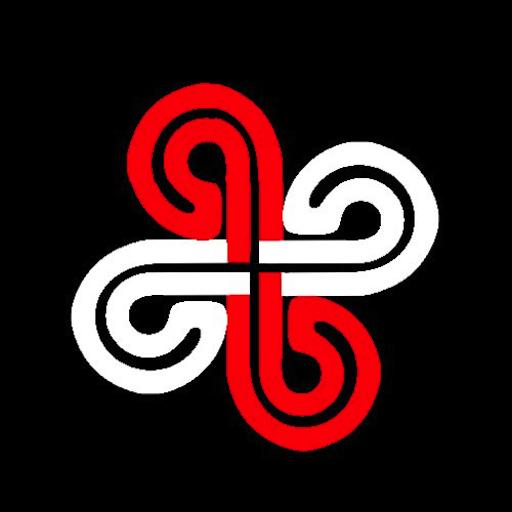MIDI denetleyicisi
500M + oyuncunun güvendiği Android Oyun Platformu, BlueStacks ile PC'de oynayın.
Sayfa Değiştirilme tarihi: 4 Nisan 2019
Play MIDI Controller on PC
All common MIDI information can be sent,
including all music notes and all possible control change values.
Build your own workspace from scratch.
All controls are fully customizable.
- Simple, customizable keyboard with speed and channel controls
- Customizable buttons (one-shot and on / off) for sending control information
- Customizable sliders
- Multiple view options (therefore also optimal for tablets)
More than 500 buttons and sliders can be added
which work on 16 different midi channels. That way, you can create your own interface with any controls you need.
Control your DAW, your synthesizer, or whatever you want to work with.
Example DAW (Digital Audio Workstation):
Add a new midi control
Assign these to functionality in your audio program via midi mapping.
MIDI controller can now control the assigned functionality - eg volume slider, effect ON / OFF, recording start and much more.
MIDI denetleyicisi oyununu PC'de oyna. Başlamak çok kolay.
-
BlueStacks'i PC'nize İndirin ve Yükleyin
-
Play Store'a erişmek için Google girişi yapın ya da daha sonraya bırakın.
-
Sağ üst köşeye MIDI denetleyicisi yazarak arayın.
-
MIDI denetleyicisi uygulamasını arama sonuçlarından indirmek için tıklayın.
-
(iEğer Adım 2'yi atladıysanız) MIDI denetleyicisi uygulamasını yüklemek için Google'a giriş yapın.
-
Oynatmaya başlatmak için ekrandaki MIDI denetleyicisi ikonuna tıklayın.