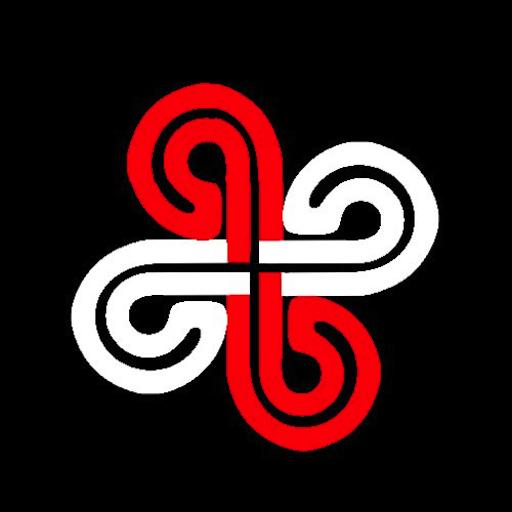MIDI控制器
音乐与音频 | Dominik Seemayr
在電腦上使用BlueStacks –受到5億以上的遊戲玩家所信任的Android遊戲平台。
Play MIDI Controller on PC
Your phone turns into an USB Midi controller for controlling software (eg audio workstations / DAWs) and hardware (eg synthesizer, light show, ...) via USB.
All common MIDI information can be sent,
including all music notes and all possible control change values.
Build your own workspace from scratch.
All controls are fully customizable.
- Simple, customizable keyboard with speed and channel controls
- Customizable buttons (one-shot and on / off) for sending control information
- Customizable sliders
- Multiple view options (therefore also optimal for tablets)
More than 500 buttons and sliders can be added
which work on 16 different midi channels. That way, you can create your own interface with any controls you need.
Control your DAW, your synthesizer, or whatever you want to work with.
Example DAW (Digital Audio Workstation):
Add a new midi control
Assign these to functionality in your audio program via midi mapping.
MIDI controller can now control the assigned functionality - eg volume slider, effect ON / OFF, recording start and much more.
All common MIDI information can be sent,
including all music notes and all possible control change values.
Build your own workspace from scratch.
All controls are fully customizable.
- Simple, customizable keyboard with speed and channel controls
- Customizable buttons (one-shot and on / off) for sending control information
- Customizable sliders
- Multiple view options (therefore also optimal for tablets)
More than 500 buttons and sliders can be added
which work on 16 different midi channels. That way, you can create your own interface with any controls you need.
Control your DAW, your synthesizer, or whatever you want to work with.
Example DAW (Digital Audio Workstation):
Add a new midi control
Assign these to functionality in your audio program via midi mapping.
MIDI controller can now control the assigned functionality - eg volume slider, effect ON / OFF, recording start and much more.
在電腦上遊玩MIDI控制器 . 輕易上手.
-
在您的電腦上下載並安裝BlueStacks
-
完成Google登入後即可訪問Play商店,或等你需要訪問Play商店十再登入
-
在右上角的搜索欄中尋找 MIDI控制器
-
點擊以從搜索結果中安裝 MIDI控制器
-
完成Google登入(如果您跳過了步驟2),以安裝 MIDI控制器
-
在首頁畫面中點擊 MIDI控制器 圖標來啟動遊戲