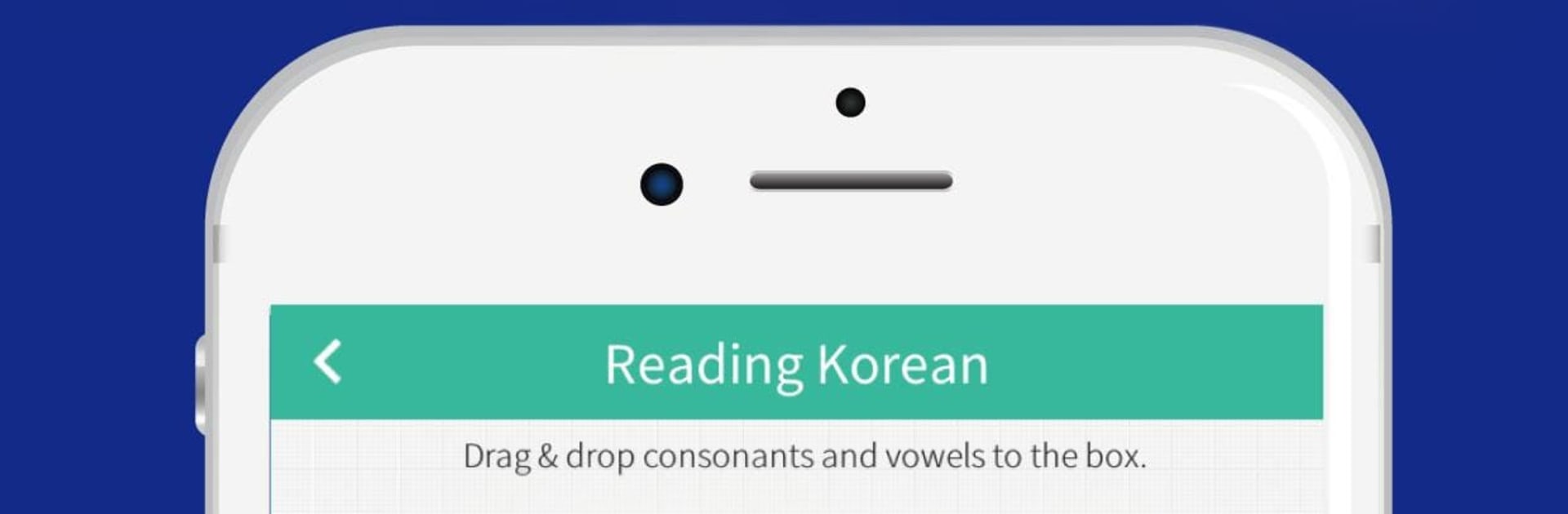
SEEMILE Bahasa Korea
Mainkan di PC dengan BlueStacks – platform Game-Game Android, dipercaya oleh lebih dari 500 juta gamer.
Run seemile Korean on PC or Mac
Multitask effortlessly on your PC or Mac as you try out seemile Korean, a Education app by Langster Co., Ltd. on BlueStacks.
seemile Korean feels like a short cartoon show that happens to teach Korean. Instead of long lessons, the app plays quick animated clips where a sentence is acted out, so the meaning clicks without much thinking. There are a lot of everyday lines in here, around 650 sentences and roughly 1,200 words, plus the Korean alphabet, all tied to normal life stuff like greetings, food, plans, little arguments. The same five characters pop up again and again, and their small stories make it easier to keep going, since the scenes connect and feel like pieces from one slice-of-life series.
The teaching style leans on visuals and sound. Sentences show up as videos, words come with images, and that combo sticks in the head longer than flashcards. It asks the user to listen and repeat out loud, and after a while the grammar patterns start to make sense without big explanations, which is nice for anyone who hates heavy grammer notes. The tone stays simple and clear, so beginners will not feel lost, and people brushing up can skim through faster. On PC with BlueStacks, the bigger screen helps see tiny details in the animations, pausing and replaying parts is easier too, and the audio is clean. It is not a textbook replacement, more like a fun, steady helper for building real phrases that someone would actually say day to day.
Eager to take your app experience to the next level? Start right away by downloading BlueStacks on your PC or Mac.
Mainkan SEEMILE Bahasa Korea di PC Mudah saja memulainya.
-
Unduh dan pasang BlueStacks di PC kamu
-
Selesaikan proses masuk Google untuk mengakses Playstore atau lakukan nanti
-
Cari SEEMILE Bahasa Korea di bilah pencarian di pojok kanan atas
-
Klik untuk menginstal SEEMILE Bahasa Korea dari hasil pencarian
-
Selesaikan proses masuk Google (jika kamu melewati langkah 2) untuk menginstal SEEMILE Bahasa Korea
-
Klik ikon SEEMILE Bahasa Korea di layar home untuk membuka gamenya
