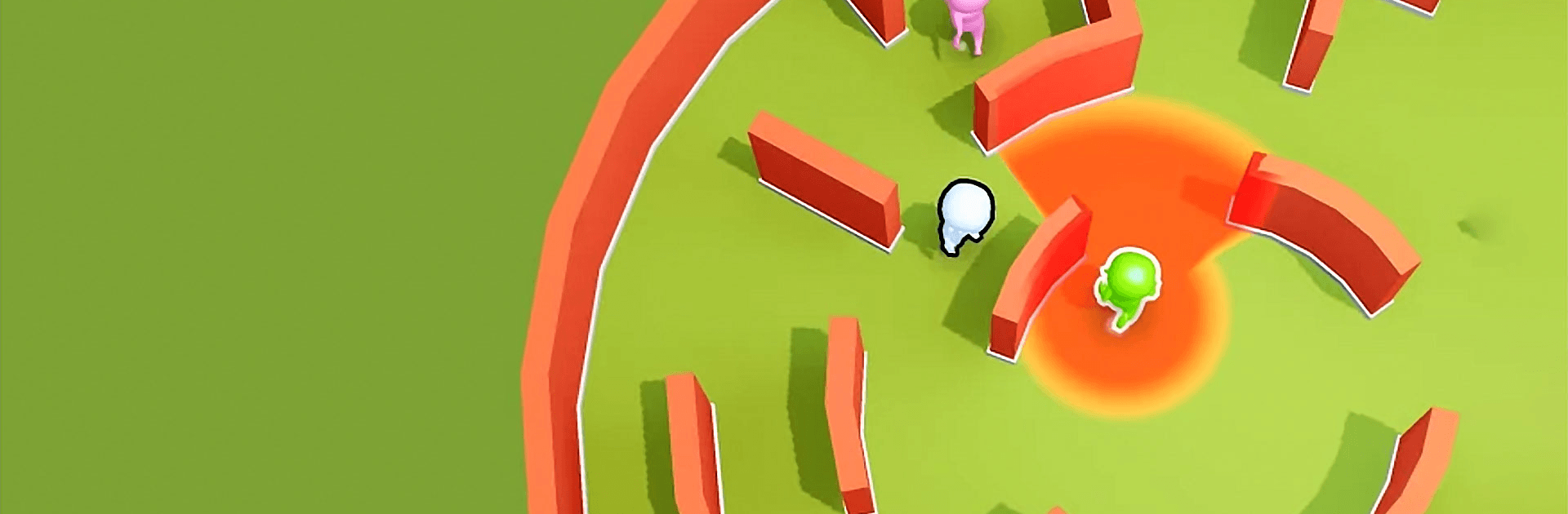

Hide 'N Seek!
Spiele auf dem PC mit BlueStacks - der Android-Gaming-Plattform, der über 500 Millionen Spieler vertrauen.
Seite geändert am: 04.01.2025
Play Hide 'N Seek! on PC or Mac
Hide ‘N Seek is an action game developed by Supersonic Studios LTD. BlueStacks app player is the best platform (emulator) to play this Android game on your PC or Mac for an immersive gaming experience!
Play Hide ‘N Seek on PC and enjoy this single player action strategy game from the large and gorgeous display on your PC! The good old hide and seek experience is back again. Are you ready to show how stealthily you can play?
In the Hide ‘N Seek PC game, you’ll either play as a hider or a seeker. If you choose to be a seeker, you must properly look for all the hiders. Always remember to look in every nook and cranny because even the smallest room might serve as a hiding place!
You’re free to hide wherever you like, including in a body of water, a haystack, a cornfield, or the boss’s office! To further avoid being discovered, push additional hiders into the seeker’s field of view! But try to be a little considerate and be cautious!
Run through the mazy area and hide in various locations to avoid being seen! You are totally free to participate in whichever way you like in this soothing and captivating game! There’s even a thief’s role!
Ready to put your searching prowess to the test? How well can you hide? It’s time to find out! Download Hide ‘N Seek on PC to play this exciting action strategy game.
Spiele Hide 'N Seek! auf dem PC. Der Einstieg ist einfach.
-
Lade BlueStacks herunter und installiere es auf deinem PC
-
Schließe die Google-Anmeldung ab, um auf den Play Store zuzugreifen, oder mache es später
-
Suche in der Suchleiste oben rechts nach Hide 'N Seek!
-
Klicke hier, um Hide 'N Seek! aus den Suchergebnissen zu installieren
-
Schließe die Google-Anmeldung ab (wenn du Schritt 2 übersprungen hast), um Hide 'N Seek! zu installieren.
-
Klicke auf dem Startbildschirm auf das Hide 'N Seek! Symbol, um mit dem Spielen zu beginnen



