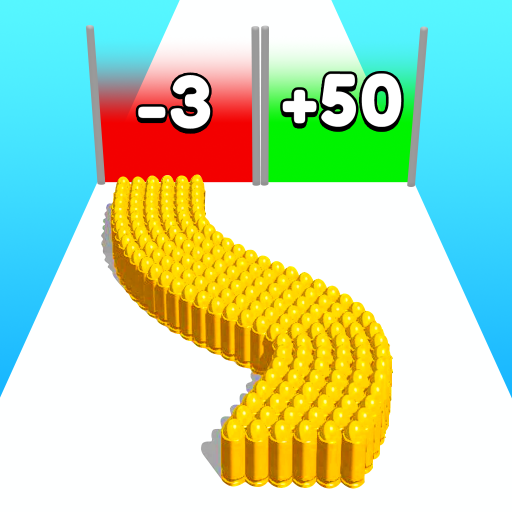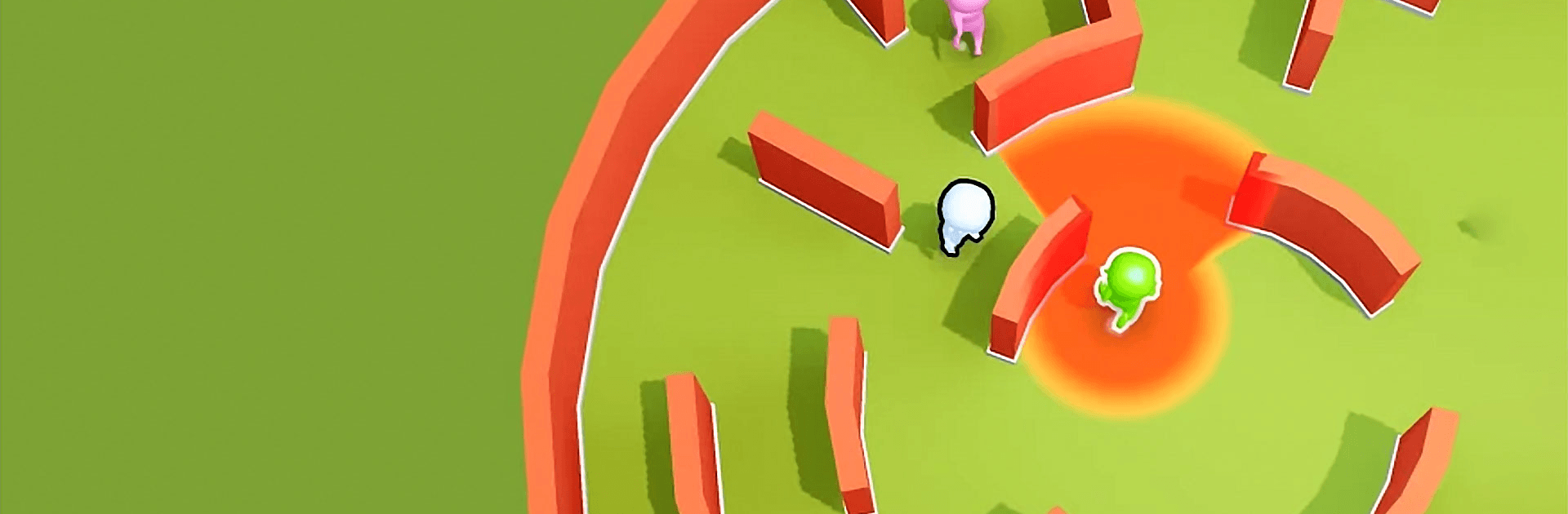

Hide 'N Seek!
Mainkan di PC dengan BlueStacks – platform Game-Game Android, dipercaya oleh lebih dari 500 juta gamer.
Halaman Dimodifikasi Aktif: Mar 26, 2025
Play Hide 'N Seek! on PC or Mac
Hide ‘N Seek is an action game developed by Supersonic Studios LTD. BlueStacks app player is the best platform (emulator) to play this Android game on your PC or Mac for an immersive gaming experience!
Play Hide ‘N Seek on PC and enjoy this single player action strategy game from the large and gorgeous display on your PC! The good old hide and seek experience is back again. Are you ready to show how stealthily you can play?
In the Hide ‘N Seek PC game, you’ll either play as a hider or a seeker. If you choose to be a seeker, you must properly look for all the hiders. Always remember to look in every nook and cranny because even the smallest room might serve as a hiding place!
You’re free to hide wherever you like, including in a body of water, a haystack, a cornfield, or the boss’s office! To further avoid being discovered, push additional hiders into the seeker’s field of view! But try to be a little considerate and be cautious!
Run through the mazy area and hide in various locations to avoid being seen! You are totally free to participate in whichever way you like in this soothing and captivating game! There’s even a thief’s role!
Ready to put your searching prowess to the test? How well can you hide? It’s time to find out! Download Hide ‘N Seek on PC to play this exciting action strategy game.
Mainkan Hide 'N Seek! di PC Mudah saja memulainya.
-
Unduh dan pasang BlueStacks di PC kamu
-
Selesaikan proses masuk Google untuk mengakses Playstore atau lakukan nanti
-
Cari Hide 'N Seek! di bilah pencarian di pojok kanan atas
-
Klik untuk menginstal Hide 'N Seek! dari hasil pencarian
-
Selesaikan proses masuk Google (jika kamu melewati langkah 2) untuk menginstal Hide 'N Seek!
-
Klik ikon Hide 'N Seek! di layar home untuk membuka gamenya