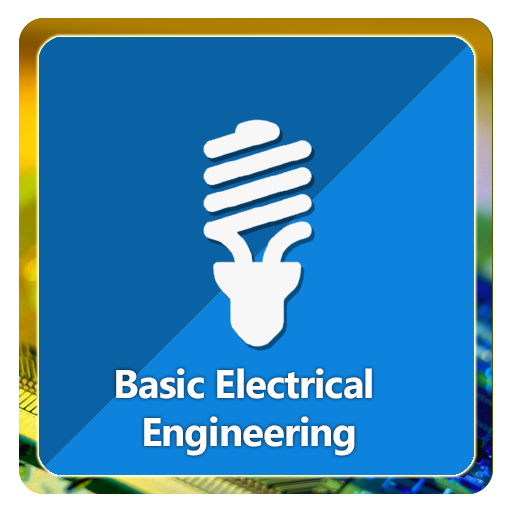Electrical MCQs
Spiele auf dem PC mit BlueStacks - der Android-Gaming-Plattform, der über 500 Millionen Spieler vertrauen.
Seite geändert am: 31. Dezember 2019
Play Electrical MCQs on PC
This app covers electrician questions and answers both electrical interview and electrical mcqs. Chapter wise offline and online objective test electrical engineering and electrical test questions and answers. This app covers electrical exam questions and answers for free.
basic electrical and electronics engineering questions and answers for freshers and for experienced personals. Electrical aptitude test questions and answers and basic electrical engineering question and answer
objective type questions in electrical engineering for diploma and sub engineer electrical mcqs. Helpful for electrician test diploma test interview preparation
electrical engineer interview questions and answers.
electrical engineering test questions answers
also have power system mcq with answers
power system objective questions and answers. electrical engineering quiz and general electrical questions added.
Also helpful for electrician interview technical questions ,electrician question, electrical engineering technical interview questions, mcq preparation for engineering competitive exams and electronics interview question answer.
Spiele Electrical MCQs auf dem PC. Der Einstieg ist einfach.
-
Lade BlueStacks herunter und installiere es auf deinem PC
-
Schließe die Google-Anmeldung ab, um auf den Play Store zuzugreifen, oder mache es später
-
Suche in der Suchleiste oben rechts nach Electrical MCQs
-
Klicke hier, um Electrical MCQs aus den Suchergebnissen zu installieren
-
Schließe die Google-Anmeldung ab (wenn du Schritt 2 übersprungen hast), um Electrical MCQs zu installieren.
-
Klicke auf dem Startbildschirm auf das Electrical MCQs Symbol, um mit dem Spielen zu beginnen