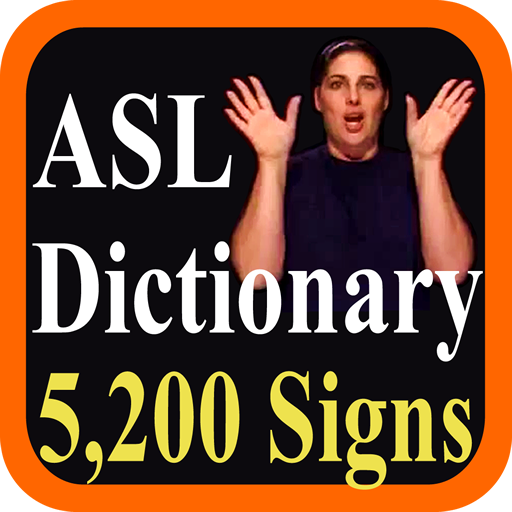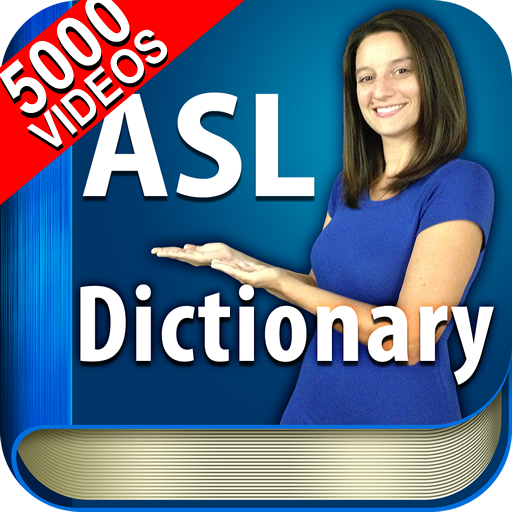ASL Fingerspelling
Play on PC with BlueStacks – the Android Gaming Platform, trusted by 500M+ gamers.
Page Modified on: June 1, 2016
Play ASL Fingerspelling on PC
Learn and master all the letters and numbers using American Sign Language (ASL) Fingerspelling with a minimum of effort. Once you've got the basic right test your skills with Kathy, who'll fingerspell different words at realistic speeds - can you figure it out for real?
Fingerspelling made easy! Please note : This is NOT a practice app as such - this app is designed to familiarise you with the basics. We then offer next steps inside the app for you to deepen your skills.
We have sweated and toiled to unlock your natural learning abilities.
Our algorithm builds on the pioneering work of memory and learning psychologists, transforming over 150 years of research into app form. It helps you to learn efficiently and almost effortlessly, by reminding you of facts just as you are about to forget them.
This learning application is perfect for transforming wasted time spent siting in a plane, train, car, bathroom, station or office, into time spent bettering your knowledge and mind.
Play ASL Fingerspelling on PC. It’s easy to get started.
-
Download and install BlueStacks on your PC
-
Complete Google sign-in to access the Play Store, or do it later
-
Look for ASL Fingerspelling in the search bar at the top right corner
-
Click to install ASL Fingerspelling from the search results
-
Complete Google sign-in (if you skipped step 2) to install ASL Fingerspelling
-
Click the ASL Fingerspelling icon on the home screen to start playing