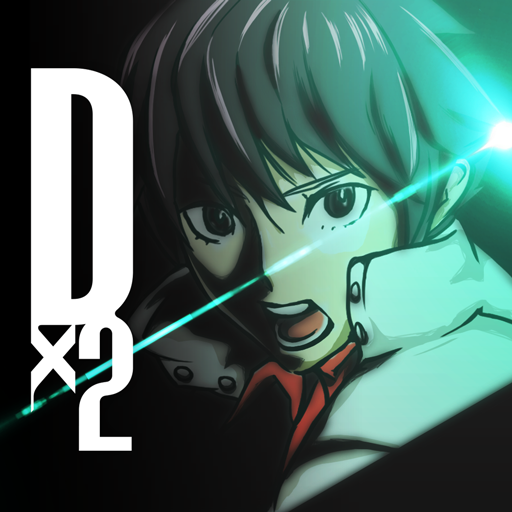HATSUNE MIKU: COLORFUL STAGE!
Graj na PC z BlueStacks – Platforma gamingowa Android, która uzyskała zaufanie ponad 500 milionów graczy!
Strona zmodyfikowana w dniu: 18 gru 2023
Play HATSUNE MIKU: COLORFUL STAGE! on PC
HATSUNE MIKU: COLORFUL STAGE! is a music game developed by SEGA CORPORATION. BlueStacks app player is the best platform to play this Android game on your PC or Mac for an immersive gaming experience.
Immerse yourself in non-stop rhythm action with the latest Hatsune Miku game, right at your fingertips.
Embark on a musical journey like never before as you join Hatsune Miku in her newest mobile rhythm adventure. Dive into a captivating story where a mysterious song called “Untitled” circulates among the youth of Shibuya, Tokyo, unlocking access to a surreal realm known as “SEKAI.” Here, everyone can unearth their true emotions and find their own unique melody.
Experience the thrill of playing alongside Hatsune Miku and her Virtual Friends, as well as a diverse cast of 20 original characters, all striving to overcome their challenges through the power of music.
Engage in exhilarating gameplay mechanics where you tap, hold, and flick to the rhythm, immersing yourself in the beat of each song. Delve deeper into the narrative with fully voiced Story Chapters featuring a rich ensemble of characters.
Whether you’re a novice or a seasoned player, the game offers five difficulty levels to suit your skill level, ensuring an enjoyable experience for all.
Unleash your creativity by collecting character cards and customizing your band and music videos. Level up your characters, unlock new skills, and aim for high scores as you progress through the game.
Zagraj w HATSUNE MIKU: COLORFUL STAGE! na PC. To takie proste.
-
Pobierz i zainstaluj BlueStacks na PC
-
Zakończ pomyślnie ustawienie Google, aby otrzymać dostęp do sklepu Play, albo zrób to później.
-
Wyszukaj HATSUNE MIKU: COLORFUL STAGE! w pasku wyszukiwania w prawym górnym rogu.
-
Kliknij, aby zainstalować HATSUNE MIKU: COLORFUL STAGE! z wyników wyszukiwania
-
Ukończ pomyślnie rejestrację Google (jeśli krok 2 został pominięty) aby zainstalować HATSUNE MIKU: COLORFUL STAGE!
-
Klinij w ikonę HATSUNE MIKU: COLORFUL STAGE! na ekranie startowym, aby zacząć grę