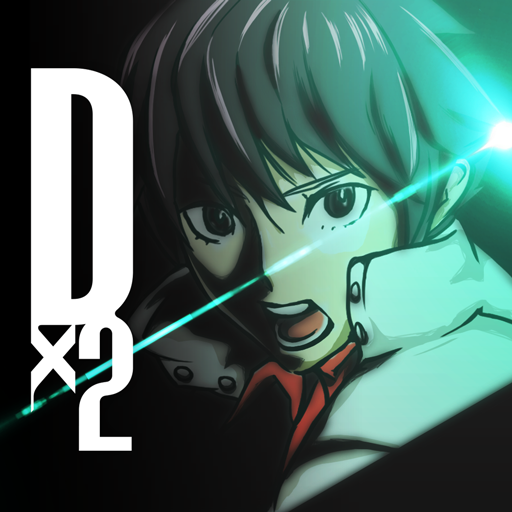FIST OF THE NORTH STAR
Jouez sur PC avec BlueStacks - la plate-forme de jeu Android, approuvée par + 500M de joueurs.
Page Modifiée le: 20 déc. 2023
Play FIST OF THE NORTH STAR on PC
The only way to control the arena and take home the victory is to unleash your most devastating attacks with mind-numbing speed and precision. You can play FIST OF THE NORTH STAR on Mac and PC with BlueStacks to make fighting for the secrets of Hokuto Shinken easier than ever before. BlueStacks is packed with features that make gaming more enjoyable and rewarding. The ability to control your fighters like never before thanks to multiple features only available with BlueStacks means you can unlock the secrets of ancient martial arts and build your dream team of FotNS characters faster than ever. The Combo Key feature allows you to set repeated key taps and button combos into easy to use keyboard and mouse controls so you can unleash your full power with ease when you change the game with BlueStacks.
Jouez à FIST OF THE NORTH STAR sur PC. C'est facile de commencer.
-
Téléchargez et installez BlueStacks sur votre PC
-
Connectez-vous à Google pour accéder au Play Store ou faites-le plus tard
-
Recherchez FIST OF THE NORTH STAR dans la barre de recherche dans le coin supérieur droit
-
Cliquez pour installer FIST OF THE NORTH STAR à partir des résultats de la recherche
-
Connectez-vous à Google (si vous avez ignoré l'étape 2) pour installer FIST OF THE NORTH STAR
-
Cliquez sur l'icône FIST OF THE NORTH STAR sur l'écran d'accueil pour commencer à jouer