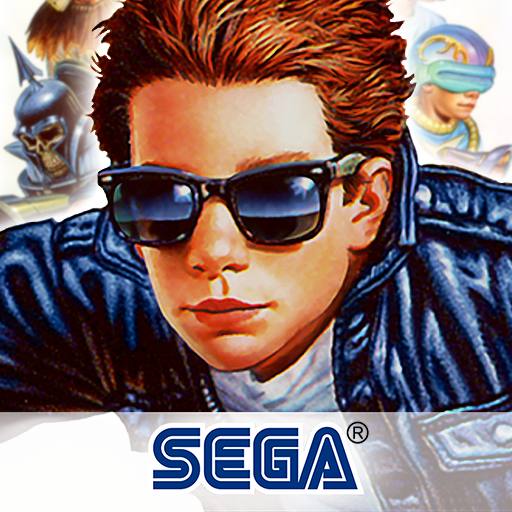Altered Beast Classic
Spiele auf dem PC mit BlueStacks - der Android-Gaming-Plattform, der über 500 Millionen Spieler vertrauen.
Seite geändert am: 6. Dezember 2019
Play Altered Beast on PC or Mac
The time has come for you to venture into the dark depths of the underworld in Sega’s classic arcade title Altered Beast. You can now play this video game legend right on your mobile device or home computer.
The great god Zeus has brought you back from the dead to save hi daughter Athena. As the Altered Beast, you can morph into various dangerous and killer predators during battle. Use this magnificent power to hack, slash, and gnaw your way through the underworld and take on the master of death himself, Hades. Collect powerful orbs to power up your beastly powers and tear the limbs off your enemies in this old-school romp through your worst nightmare. Play Altered Beast on Mac, PC, and Android for free as part of the Sega Forever series of video games.
Spiele Altered Beast Classic auf dem PC. Der Einstieg ist einfach.
-
Lade BlueStacks herunter und installiere es auf deinem PC
-
Schließe die Google-Anmeldung ab, um auf den Play Store zuzugreifen, oder mache es später
-
Suche in der Suchleiste oben rechts nach Altered Beast Classic
-
Klicke hier, um Altered Beast Classic aus den Suchergebnissen zu installieren
-
Schließe die Google-Anmeldung ab (wenn du Schritt 2 übersprungen hast), um Altered Beast Classic zu installieren.
-
Klicke auf dem Startbildschirm auf das Altered Beast Classic Symbol, um mit dem Spielen zu beginnen