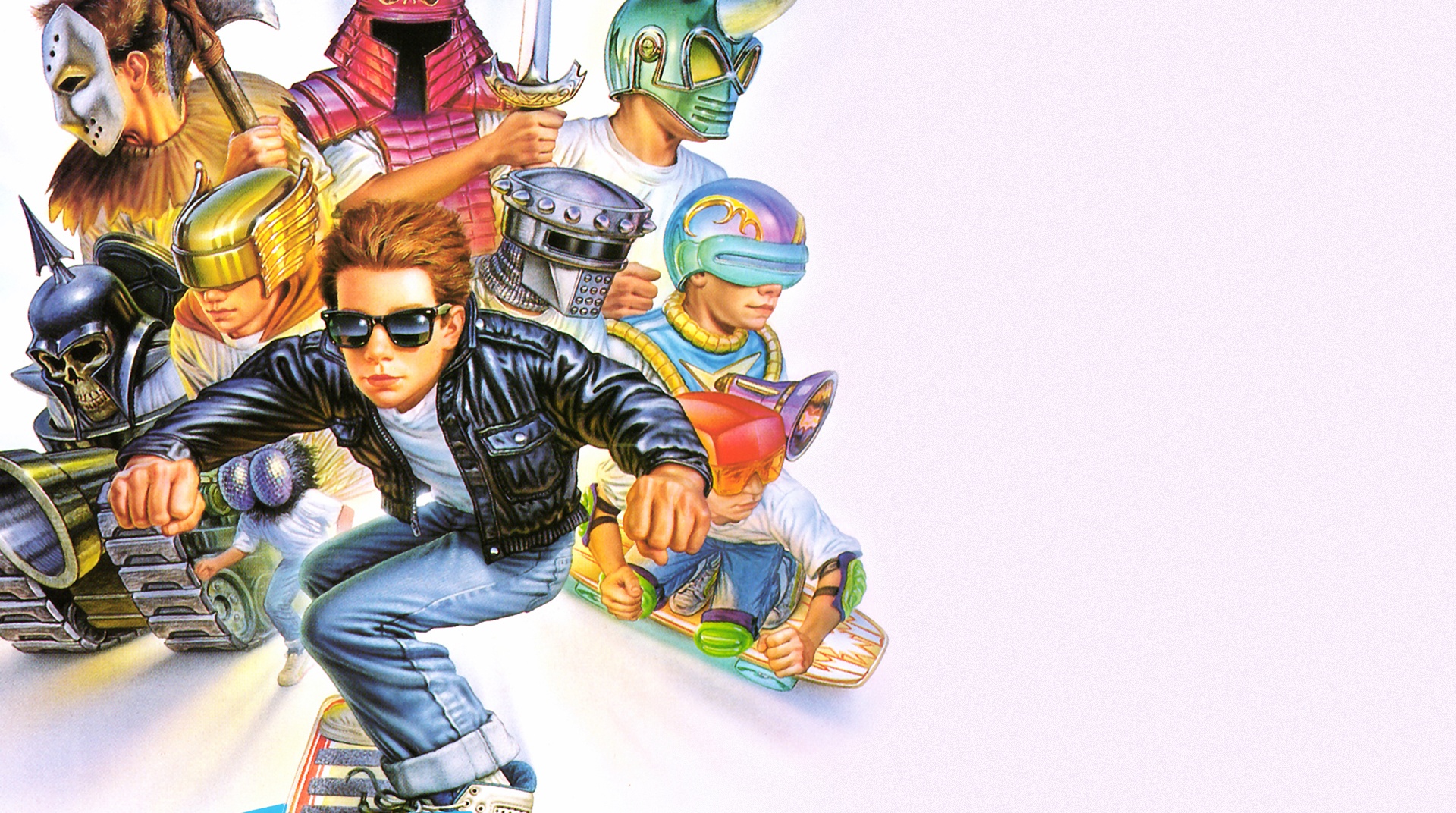
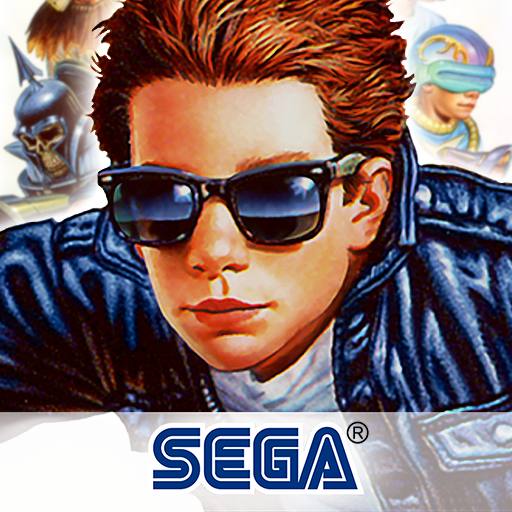
Kid Chameleon Classic
Spiele auf dem PC mit BlueStacks - der Android-Gaming-Plattform, der über 500 Millionen Spieler vertrauen.
Seite geändert am: 3. Juni 2019
Play Kid Chameleon on PC or Mac
Play the classic arcade hit Kid Chameleon on PC, Mac, and Android for free. In the latest addition to the Sega Forever series, you take on the role of a young man who gains amazing powers when he dons magical masks. Run through a variety of levels in crazy locations as you switch masks and powers to defeat a great evil threatening our planet.
One of the most dangerous villains to ever grace a video game has found a way to be released from his digital cell. He now sits ready to wreak havoc on the real world and only you can stop him in Kid Chameleon. Transform into a slew of powerful creatures and figures as you race against the clock in the ultimate showdown of good versus evil in all of its retro glory.
Spiele Kid Chameleon Classic auf dem PC. Der Einstieg ist einfach.
-
Lade BlueStacks herunter und installiere es auf deinem PC
-
Schließe die Google-Anmeldung ab, um auf den Play Store zuzugreifen, oder mache es später
-
Suche in der Suchleiste oben rechts nach Kid Chameleon Classic
-
Klicke hier, um Kid Chameleon Classic aus den Suchergebnissen zu installieren
-
Schließe die Google-Anmeldung ab (wenn du Schritt 2 übersprungen hast), um Kid Chameleon Classic zu installieren.
-
Klicke auf dem Startbildschirm auf das Kid Chameleon Classic Symbol, um mit dem Spielen zu beginnen




