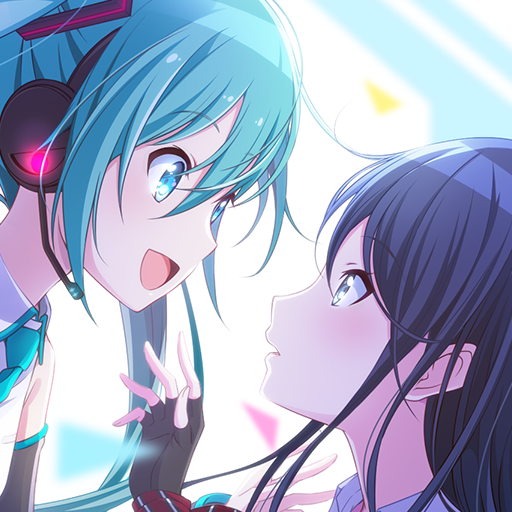このページには広告が含まれます

プリクラON
写真 | SEGA CORPORATION
BlueStacksを使ってPCでプレイ - 5憶以上のユーザーが愛用している高機能Androidゲーミングプラットフォーム
Play プリクラON on PC
"Purikura ON" is an app that allows you to view purikura and moments taken with Sega's purikura machines at any time.
▼Click here for information about Sega's purikura machine
https://puri.sega.jp/
▼Functions of Purikura ON app
【member ID】
By reading the code of your membership card into SEGA's purikura machine, you can download the photo purikura and moments (videos) you have taken to the app.
[Pre-download]
By reading the sticker ID or code printed on the photo booth taken with a SEGA photo booth machine, you can download the photo booth and moments (videos) to your album.
【album】
This function allows you to view downloaded Purikura and Moments (videos).
You can also turn on/off purikura doodles, backgrounds, and makeup, and edit some makeup.
*What you can turn on/off and what you can edit differs depending on the purikura machine.
In the album, you can save purikura and moments (videos) to your device.
[AR photo booth]
When you hold the AR camera over the downloaded purikura sticker, the moment will be displayed on the sticker.
You can also record AR shots.
[Pri more]
With the app, you can create special photo booths by combining designs, photos, and text.
If you use the purikura you made with Sega's purikura machine, you can take a special purikura photo.
▼Supported OS
Android9 or higher
*Excluding some devices
▼Terms of use
https://o.puri.jp/Appterms
▼Privacy policy
https://www.sega.co.jp/privacypolicy/app.html
▼Contact us
https://faq.sega.jp/hc/ja/categories/360004391074
▼Click here for information about Sega's purikura machine
https://puri.sega.jp/
▼Functions of Purikura ON app
【member ID】
By reading the code of your membership card into SEGA's purikura machine, you can download the photo purikura and moments (videos) you have taken to the app.
[Pre-download]
By reading the sticker ID or code printed on the photo booth taken with a SEGA photo booth machine, you can download the photo booth and moments (videos) to your album.
【album】
This function allows you to view downloaded Purikura and Moments (videos).
You can also turn on/off purikura doodles, backgrounds, and makeup, and edit some makeup.
*What you can turn on/off and what you can edit differs depending on the purikura machine.
In the album, you can save purikura and moments (videos) to your device.
[AR photo booth]
When you hold the AR camera over the downloaded purikura sticker, the moment will be displayed on the sticker.
You can also record AR shots.
[Pri more]
With the app, you can create special photo booths by combining designs, photos, and text.
If you use the purikura you made with Sega's purikura machine, you can take a special purikura photo.
▼Supported OS
Android9 or higher
*Excluding some devices
▼Terms of use
https://o.puri.jp/Appterms
▼Privacy policy
https://www.sega.co.jp/privacypolicy/app.html
▼Contact us
https://faq.sega.jp/hc/ja/categories/360004391074
プリクラONをPCでプレイ
-
BlueStacksをダウンロードしてPCにインストールします。
-
GoogleにサインインしてGoogle Play ストアにアクセスします。(こちらの操作は後で行っても問題ありません)
-
右上の検索バーにプリクラONを入力して検索します。
-
クリックして検索結果からプリクラONをインストールします。
-
Googleサインインを完了してプリクラONをインストールします。※手順2を飛ばしていた場合
-
ホーム画面にてプリクラONのアイコンをクリックしてアプリを起動します。