
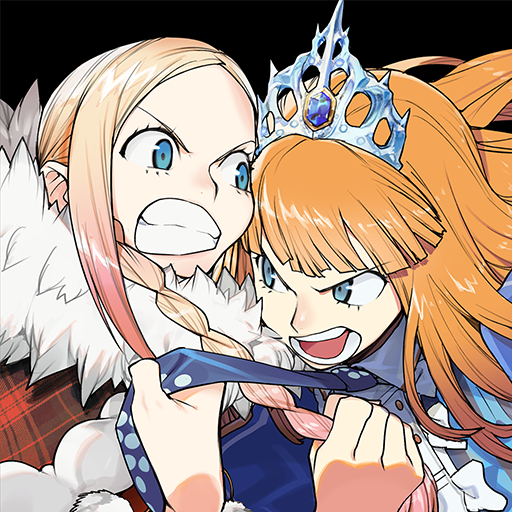
Revolve8
Play on PC with BlueStacks – the Android Gaming Platform, trusted by 500M+ gamers.
Page Modified on: December 17, 2019
Play Revolve8 on PC or Mac
Is 3 minutes too much for you, or are you failing in accomplishing your goal in this meantime? Which should you do? Destroying your opponent’s Towers, of course! Play Revolve8 on PC and Mac with BlueStacks, form the perfect deck with eight cards and use your heroes to destroy your opponent’s towers within 3 minutes of battle! Build the perfect combination of cards in your deck by using heroes, minions, buildings and even magic! There are just no end for the possibilities and when you feel confident enough, feel free to join the League Matches and try to battle in real time against players from around the world! Everything relies on how much you can develop your skills, and how much time you are going to take to get there! Some of the characters you probably already know, as they are familiar faces taken from classic stories and transformed into heroes, with their looks boosted. Can you play your cards right, protect your towers and bring your enemies to the ground? The only way to know is by proving so! Download Revolve8 on PC with BlueStacks and fight!
Play Revolve8 on PC. It’s easy to get started.
-
Download and install BlueStacks on your PC
-
Complete Google sign-in to access the Play Store, or do it later
-
Look for Revolve8 in the search bar at the top right corner
-
Click to install Revolve8 from the search results
-
Complete Google sign-in (if you skipped step 2) to install Revolve8
-
Click the Revolve8 icon on the home screen to start playing




