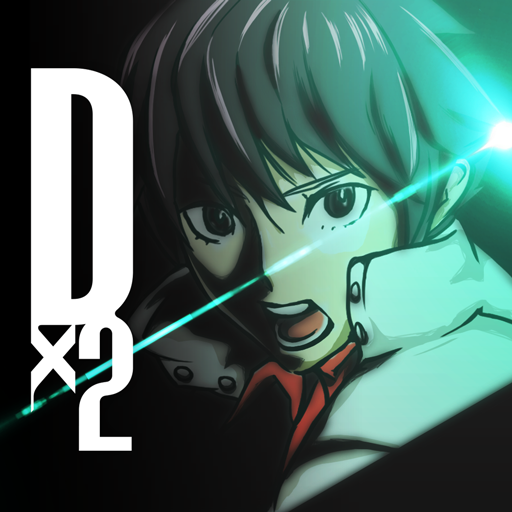SEGA Pocket Club Manager
Graj na PC z BlueStacks – Platforma gamingowa Android, która uzyskała zaufanie ponad 500 milionów graczy!
Strona zmodyfikowana w dniu: 10 gru 2023
Play SEGA Pocket Club Manager on PC
SEGA Pocket Club Manager is a sports game developed by SEGA CORPORATION. BlueStacks app player is the best platform (emulator) to play this Android game on your PC or Mac for an immersive gaming experience!
Play SEGA Pocket Club Manager on PC and enjoy this casual coaching sports game from the large and gorgeous display on your PC! Control your team’s development by supervising player training and Clubhouse improvements!
In the SEGA Pocket Club Manager PC game, you must scout, train, and manage your soccer team and lead them to victory. With over 2,000 real FIFPro and Japanese national players to choose from, you’ll be able to build the ultimate fantasy soccer club.
Keep your fans happy by expanding your stadium and improving your Cubhouse. And when it comes to game time, set your formation and tactics and watch your team perform!
Take your team online to compete against other managers worldwide. You can also create or join room matches and tournaments, or challenge your friends and followers to an 11×11 match. With custom player creation using Footie Face, you can make your team truly your own by including loved ones in action!
Are you ready to lead your team to victory? It’s time to do so! Download SEGA Pocket Club Manager on PC to play this exciting coaching sports game.
Zagraj w SEGA Pocket Club Manager na PC. To takie proste.
-
Pobierz i zainstaluj BlueStacks na PC
-
Zakończ pomyślnie ustawienie Google, aby otrzymać dostęp do sklepu Play, albo zrób to później.
-
Wyszukaj SEGA Pocket Club Manager w pasku wyszukiwania w prawym górnym rogu.
-
Kliknij, aby zainstalować SEGA Pocket Club Manager z wyników wyszukiwania
-
Ukończ pomyślnie rejestrację Google (jeśli krok 2 został pominięty) aby zainstalować SEGA Pocket Club Manager
-
Klinij w ikonę SEGA Pocket Club Manager na ekranie startowym, aby zacząć grę