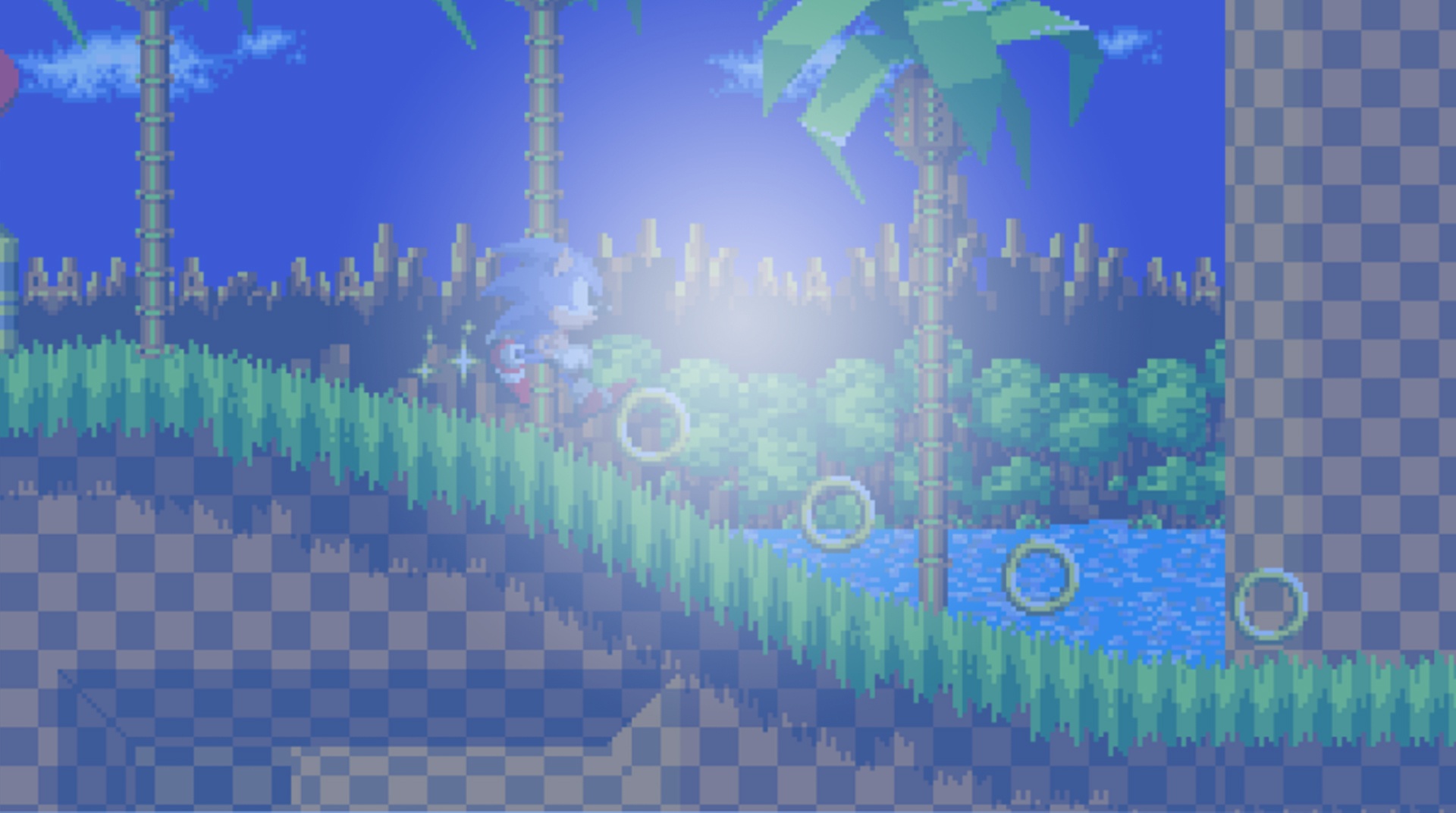

Sonic the Hedgehog™ Classic
在電腦上使用BlueStacks –受到5億以上的遊戲玩家所信任的Android遊戲平台。
Play Sonic the Hedgehog on PC or Mac
Sonic the Hedgehog Classic is an Action game developed by SEGA. BlueStacks app player is the best platform to play this Android game on your PC or Mac for an immersive gaming experience.
Everyone’s favorite hedgehog is back! And yes, still with his cynical, yet efficient attitude as he blitzes through stages and enemies, blazing his way to defeat his nemesis, Eggman!
As a classic masterpiece of an arcade game that was first produced by SEGA, Sonic has been an inspiration to many games out there. Now, celebrating his return is Sonic the Hedgehog Classic, where you get to play seven game zones as you run down memory lane with this blue hedgehog.
Speed through loop-de-loops, collect rings, and challenge yourself – see how fast you can go in the Time Attack mode! Re-live your childhood experience, but this time, with some new characters! Tails and Knuckles would be available for selection – so if you have always wondered how it would feel playing with characters other than Sonic, it’s time to try them out!
Prevent the evil Dr. Eggman from taking over the world. This crazy scientist, with the original name of Dr. Robotnik, will try his best to tackle you in every move. Fight off big, bad challenges that await you in many stages.
Download Sonic the Hedgehog Classic on PC with BlueStacks now.
在電腦上遊玩Sonic the Hedgehog™ Classic . 輕易上手.
-
在您的電腦上下載並安裝BlueStacks
-
完成Google登入後即可訪問Play商店,或等你需要訪問Play商店十再登入
-
在右上角的搜索欄中尋找 Sonic the Hedgehog™ Classic
-
點擊以從搜索結果中安裝 Sonic the Hedgehog™ Classic
-
完成Google登入(如果您跳過了步驟2),以安裝 Sonic the Hedgehog™ Classic
-
在首頁畫面中點擊 Sonic the Hedgehog™ Classic 圖標來啟動遊戲




