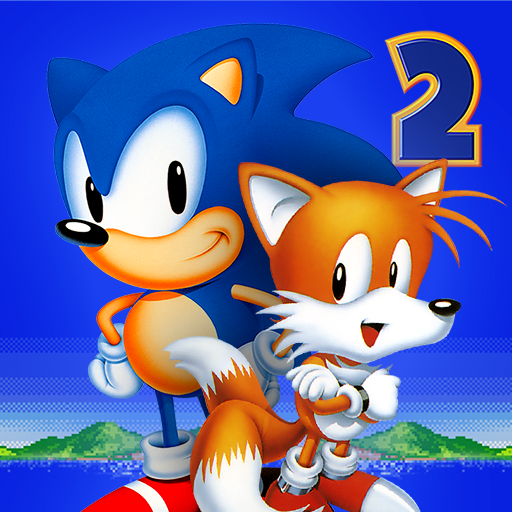Sonic 4™ Episode I
Play on PC with BlueStacks – the Android Gaming Platform, trusted by 500M+ gamers.
Page Modified on: Apr 4, 2016
Play Sonic 4™ Episode I on PC or Mac
Is there any need at all to explain who is Sonic and why he is who he is? Absolutely not, right? Even though, there is always those who are late (not Sonic, of course), so there I nothing wrong with some brief intel. Play Sonic 4™ Episode I on PC and Mac with BlueStacks and embrace the Sonic way of life, by running as fast as you can through dozens of levels, defeating your enemies and, of course, Dr. Eggman! Go through 4 unique zones with 4 acts each and 7 special stages in this classic edition. Leave no mecha alive to tell the story and collect all the emeralds to unlock the exclusive Super Sonic! Understand with your own hands why Sonic is one of the most acclaimed gaming characters of all time. Just stay alert, as in the blink of an eye, he will have probably passed you by. Download Sonic 4™ Episode I on PC with BlueStacks and get on board another classic adventure alongside Sonic, the world’s favorite blue hedgehog.
Play Sonic 4™ Episode I on PC. It’s easy to get started.
-
Download and install BlueStacks on your PC
-
Complete Google sign-in to access the Play Store, or do it later
-
Look for Sonic 4™ Episode I in the search bar at the top right corner
-
Click to install Sonic 4™ Episode I from the search results
-
Complete Google sign-in (if you skipped step 2) to install Sonic 4™ Episode I
-
Click the Sonic 4™ Episode I icon on the home screen to start playing