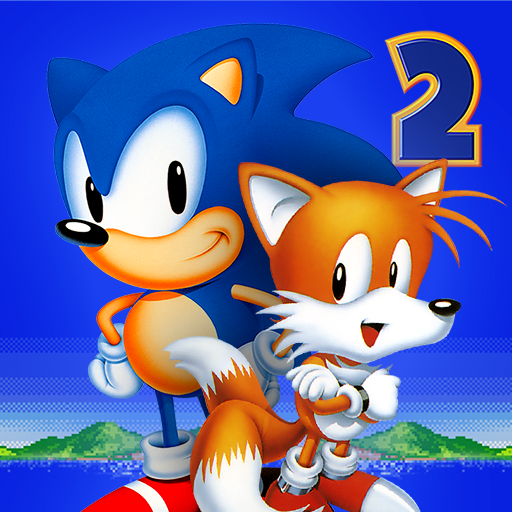Sonic Dash - gim lari SEGA
Mainkan di PC dengan BlueStacks – platform Game-Game Android, dipercaya oleh lebih dari 500 juta gamer.
Halaman Dimodifikasi Aktif: 14 Jan 2025
Play Sonic Dash on PC or Mac
The world’s fastest hedgehog has finally made his way to Android. In Sonic Dash, you get to control our favorite blue hedgehog on a brand-new adventure. Follow along as Sonic and his friends once again take on the evil Dr. Robotnik and his evil crew. Run, slide, and jump your way to victory in this endless runner based on the best-selling SEGA video game. Play and unlock more power-ups and more characters as you progress further into the game.
Sonic the hedgehog was never meant to be chained up and tethered to some small mobile device. Unleash our little blue hero’s speed and play Sonic Dash on PC or Mac with the new BlueStacks Android Emulator program. This free tool turns your home computer or laptop into a mobile gaming machine. Quickly and easily search the Google Play store for your favorite apps and download them straight to your computer. Play bigger and enjoy more features and benefits when you use Bluestacks to play Sonic Dash on your computer.
Mainkan Sonic Dash - gim lari SEGA di PC Mudah saja memulainya.
-
Unduh dan pasang BlueStacks di PC kamu
-
Selesaikan proses masuk Google untuk mengakses Playstore atau lakukan nanti
-
Cari Sonic Dash - gim lari SEGA di bilah pencarian di pojok kanan atas
-
Klik untuk menginstal Sonic Dash - gim lari SEGA dari hasil pencarian
-
Selesaikan proses masuk Google (jika kamu melewati langkah 2) untuk menginstal Sonic Dash - gim lari SEGA
-
Klik ikon Sonic Dash - gim lari SEGA di layar home untuk membuka gamenya