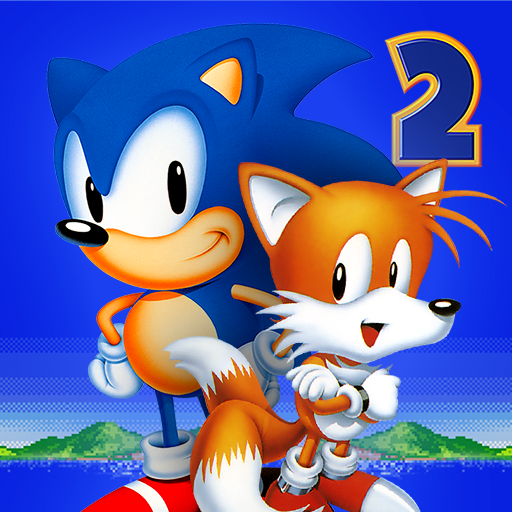Sonic Dash - Endless Running
在電腦上使用BlueStacks –受到5億以上的遊戲玩家所信任的Android遊戲平台。
Play Sonic Dash on PC or Mac
The world’s fastest hedgehog has finally made his way to Android. In Sonic Dash, you get to control our favorite blue hedgehog on a brand-new adventure. Follow along as Sonic and his friends once again take on the evil Dr. Robotnik and his evil crew. Run, slide, and jump your way to victory in this endless runner based on the best-selling SEGA video game. Play and unlock more power-ups and more characters as you progress further into the game.
Sonic the hedgehog was never meant to be chained up and tethered to some small mobile device. Unleash our little blue hero’s speed and play Sonic Dash on PC or Mac with the new BlueStacks Android Emulator program. This free tool turns your home computer or laptop into a mobile gaming machine. Quickly and easily search the Google Play store for your favorite apps and download them straight to your computer. Play bigger and enjoy more features and benefits when you use Bluestacks to play Sonic Dash on your computer.
在電腦上遊玩Sonic Dash - Endless Running . 輕易上手.
-
在您的電腦上下載並安裝BlueStacks
-
完成Google登入後即可訪問Play商店,或等你需要訪問Play商店十再登入
-
在右上角的搜索欄中尋找 Sonic Dash - Endless Running
-
點擊以從搜索結果中安裝 Sonic Dash - Endless Running
-
完成Google登入(如果您跳過了步驟2),以安裝 Sonic Dash - Endless Running
-
在首頁畫面中點擊 Sonic Dash - Endless Running 圖標來啟動遊戲