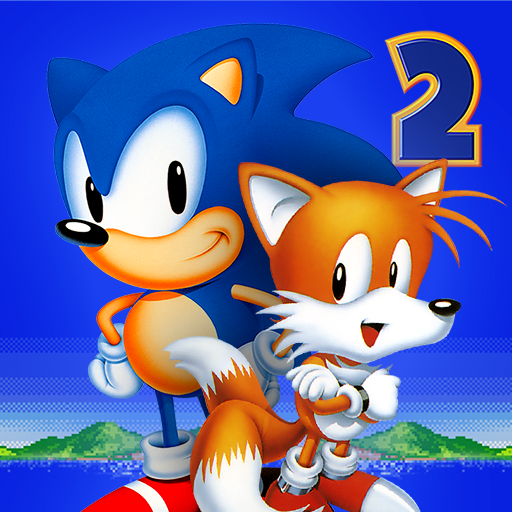Sonic Dash - trò chơi đua xe
Chơi trên PC với BlueStacks - Nền tảng chơi game Android, được hơn 500 triệu game thủ tin tưởng.
Trang đã được sửa đổi vào: Jan 14, 2025
Play Sonic Dash on PC or Mac
The world’s fastest hedgehog has finally made his way to Android. In Sonic Dash, you get to control our favorite blue hedgehog on a brand-new adventure. Follow along as Sonic and his friends once again take on the evil Dr. Robotnik and his evil crew. Run, slide, and jump your way to victory in this endless runner based on the best-selling SEGA video game. Play and unlock more power-ups and more characters as you progress further into the game.
Sonic the hedgehog was never meant to be chained up and tethered to some small mobile device. Unleash our little blue hero’s speed and play Sonic Dash on PC or Mac with the new BlueStacks Android Emulator program. This free tool turns your home computer or laptop into a mobile gaming machine. Quickly and easily search the Google Play store for your favorite apps and download them straight to your computer. Play bigger and enjoy more features and benefits when you use Bluestacks to play Sonic Dash on your computer.
Chơi Sonic Dash - trò chơi đua xe trên PC. Rất dễ để bắt đầu
-
Tải và cài đặt BlueStacks trên máy của bạn
-
Hoàn tất đăng nhập vào Google để đến PlayStore, hoặc thực hiện sau
-
Tìm Sonic Dash - trò chơi đua xe trên thanh tìm kiếm ở góc phải màn hình
-
Nhấn vào để cài đặt Sonic Dash - trò chơi đua xe trong danh sách kết quả tìm kiếm
-
Hoàn tất đăng nhập Google (nếu bạn chưa làm bước 2) để cài đặt Sonic Dash - trò chơi đua xe
-
Nhấn vào icon Sonic Dash - trò chơi đua xe tại màn hình chính để bắt đầu chơi