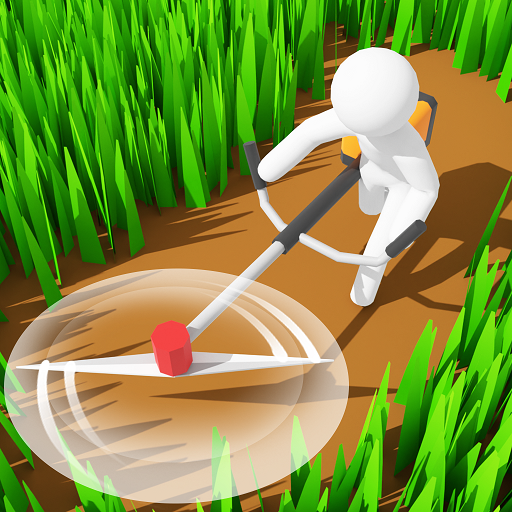Slime Village
Spiele auf dem PC mit BlueStacks - der Android-Gaming-Plattform, der über 500 Millionen Spieler vertrauen.
Seite geändert am: Nov 2, 2024
Play Slime Village on PC or Mac
Slime Village is a role playing game developed by Seikami. BlueStacks app player is the best platform to play this Android game on your PC or Mac for an immersive gaming experience.
Step into the magical world of Slime Village, where you become the master of a hero-making extravaganza, all set within your very own slime-producing factories. Prepare yourself for epic battles against formidable bosses, proving your mettle in the slime-filled arena.
Launch your slime heroes fresh from production and embark on a legendary quest for slime glory! Amass a fortune in gold, enriching yourself while continuously expanding your hero production capabilities to levels beyond your wildest dreams.
Equip your slime warriors with an impressive arsenal of slimy weapons and protective gear! Hunt for extraordinary items and discover powerful combinations to craft a hero look so enviable, it turns others green.
Enhance your equipment by merging magical slime stones, elevating your gear’s power and preparing your heroes for unstoppable victories over their foes. They’ll slice through enemies as if they were nothing!
Harvest the riches from defeated slime monsters and invest in your hero factories, building a formidable legion of slime warriors unmatched in strength and courage.
Unleash your inner artist by personalizing your heroes with a variety of slime-inspired skins. Combine forces to assemble a formidable team of slime champions, striking fear into the hearts of your adversaries.
Spiele Slime Village auf dem PC. Der Einstieg ist einfach.
-
Lade BlueStacks herunter und installiere es auf deinem PC
-
Schließe die Google-Anmeldung ab, um auf den Play Store zuzugreifen, oder mache es später
-
Suche in der Suchleiste oben rechts nach Slime Village
-
Klicke hier, um Slime Village aus den Suchergebnissen zu installieren
-
Schließe die Google-Anmeldung ab (wenn du Schritt 2 übersprungen hast), um Slime Village zu installieren.
-
Klicke auf dem Startbildschirm auf das Slime Village Symbol, um mit dem Spielen zu beginnen