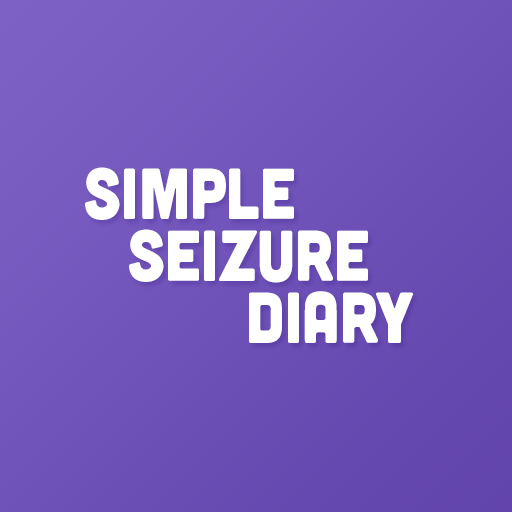Seizure Tracker
Spiele auf dem PC mit BlueStacks - der Android-Gaming-Plattform, der über 500 Millionen Spieler vertrauen.
Seite geändert am: 19. Dezember 2017
Play Seizure Tracker on PC
Renowned website, SeizureTracker.com is excited to bring you an entirely new way to log seizures that builds on the Seizure Tracker experience. App users can time and videotape seizures simultaneously in this revolutionary and simple-to-use application. When you stop the video and timer, it immediately creates an event log that is stored in a seizure library. You can edit the event at any time to add additional details about triggers, seizure description and what happened afterward. You can also use this app to log seizures without videos attached.
Videos recorded through this app can be synchronized to a YouTube account which allows them to be shared privately outside the app. Full reporting capabilities are available through SeizureTracker.com.
Seizure Tracker was founded by the parents of a child with Epilepsy. We were searching for solutions to ease our own situation and in the process found a way to give back to the community and help others too. Our goal is to empower people living with Epilepsy while redefining the way information about seizures and Epilepsy is collected and shared.
Key Features
- Time and visually record seizures as they happen
- Videotape seizures and upload them to YouTube for private sharing
- Record VNS Usages and Rescue Medication administrations
- Automatically add recorded seizure to Library
- Add additional information to seizure entries
- Create seizure entries with manual entry tool
- Store information in Seizure Library
- Synchronize events with SeizureTracker.com account
- Graph synchronized events (and surrounding information) through the integrated Seizure Tracker system.
Please email Info@SeizureTracker.com with comments and suggestions.
This app is brought to you through a collaboration between Lifestyle Innovations for Epilepsy, Seizure Tracker, Munroe-Meyer Institute, and Element 84 with generous funding support provided by the Munroe-Meyer Institute Guild.
Spiele Seizure Tracker auf dem PC. Der Einstieg ist einfach.
-
Lade BlueStacks herunter und installiere es auf deinem PC
-
Schließe die Google-Anmeldung ab, um auf den Play Store zuzugreifen, oder mache es später
-
Suche in der Suchleiste oben rechts nach Seizure Tracker
-
Klicke hier, um Seizure Tracker aus den Suchergebnissen zu installieren
-
Schließe die Google-Anmeldung ab (wenn du Schritt 2 übersprungen hast), um Seizure Tracker zu installieren.
-
Klicke auf dem Startbildschirm auf das Seizure Tracker Symbol, um mit dem Spielen zu beginnen