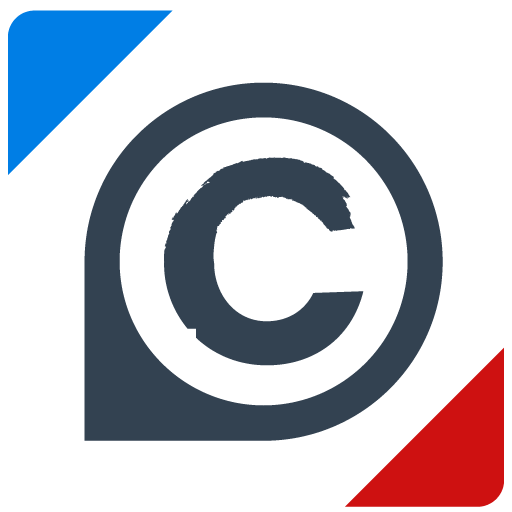Syros Live
Play on PC with BlueStacks – the Android Gaming Platform, trusted by 500M+ gamers.
Page Modified on: June 26, 2018
Play Syros Live on PC
Comment ça marche ?
Chargez l’application sur votre smartphone ou votre tablette.
Syros Live est basé sur la reconnaissance d’images, il vous suffit donc ensuite d’ouvrir l’application et de scanner un visuel de livre Syros où le logo apparaît (par exemple une couverture d’un des livres, une page intérieure ou un poster en magasin).
Découvrez alors des contenus exclusifs : extraits, vidéos, interviews d’auteurs, témoignages de lecteurs, et plus encore…
Play Syros Live on PC. It’s easy to get started.
-
Download and install BlueStacks on your PC
-
Complete Google sign-in to access the Play Store, or do it later
-
Look for Syros Live in the search bar at the top right corner
-
Click to install Syros Live from the search results
-
Complete Google sign-in (if you skipped step 2) to install Syros Live
-
Click the Syros Live icon on the home screen to start playing