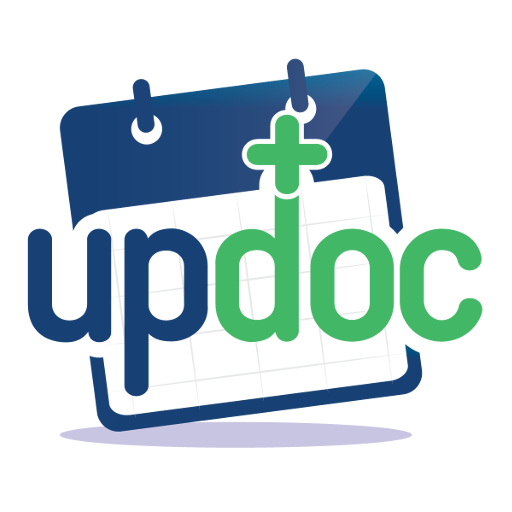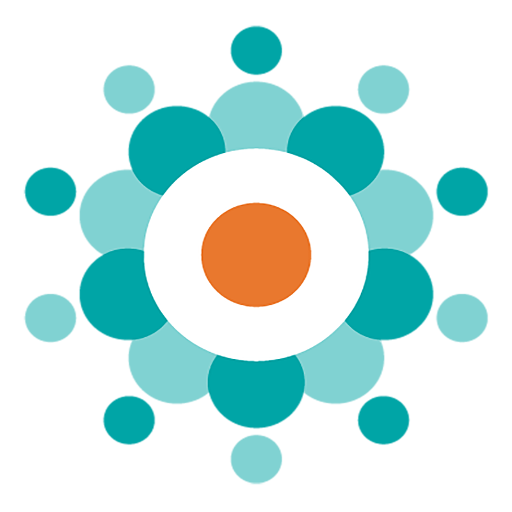
Health Storylines
Play on PC with BlueStacks – the Android Gaming Platform, trusted by 500M+ gamers.
Page Modified on: January 16, 2020
Play Health Storylines on PC
Healthcare is complicated.
From countless appointments to tracking multiple medications and symptoms, it can certainly feel like a handful. From initial diagnosis to daily self-care, Health Storylines makes your health a priority.
Track your appointments, medications, symptoms and moods seamlessly along with over 56, 000 other Health Storylines users.
Join a supportive and engaging healthcare community with similar conditions that may share your experiences and know you’re not alone.
Health Storylines understands that “self-care” isn’t just one, pre-defined way to getting better. It’s a complex road where YOU have the power to record, create and share your own health stories.
Download Health Storylines today to begin putting your health in your own hands!
Your health, your story
• See your past and present health progress in real time.
Go back to any previous day and see whatever you tracked at that point in time.
• Download your personalized data in a CSV or PDF file to share them with your doctor, caregiver, or keep them for your own personal records.
A tool to fit your personal healthcare needs
• Customize your homepage with over 60 tools in the tool library.
• Keep track of your medications, symptoms, moods, vitals, doctors appointments and more and record them.
• Set personal reminders, daily, weekly, monthly, or by day intervals.
• Record your personal thoughts and daily experiences with the “My Journal Tool”.
Join a self-care community
• Create your own circle of support made up of peers, loved ones, and healthcare professionals to join you in your journey to wellness.
• Create, add, and edit groups in your circle of support to let them see your personal progress in real time. A little support goes a long way.
Disclaimer: App only contains medication database for US and Canada at this time. Other countries coming soon.
Learn more about Health Storylines at https://www.healthstorylines.com.
**We want to hear from you**
We love hearing your feedback and what you think of our app. Send your feedback, questions and concerns to support@healthstorylines.com.
Play Health Storylines on PC. It’s easy to get started.
-
Download and install BlueStacks on your PC
-
Complete Google sign-in to access the Play Store, or do it later
-
Look for Health Storylines in the search bar at the top right corner
-
Click to install Health Storylines from the search results
-
Complete Google sign-in (if you skipped step 2) to install Health Storylines
-
Click the Health Storylines icon on the home screen to start playing