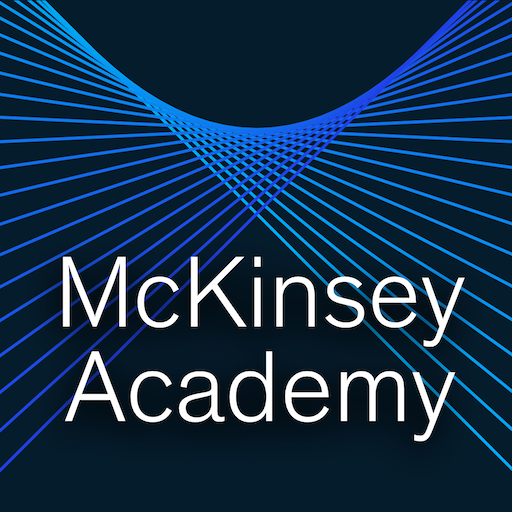このページには広告が含まれます

Selfcast
ビジネス | International Casting Group
BlueStacksを使ってPCでプレイ - 5憶以上のユーザーが愛用している高機能Androidゲーミングプラットフォーム
Play Selfcast on PC
The Selfcast app connects Talents, Actors, Models and Extras with Agents, Advertising Agencies, TV-stations and film companies who are searching for Talents to participate in ads, commercials, TV shows, feature films and the like.
Features on the Selfcast app include:
* Comprehensive Talent profile to make you stand out and look good
* Personalize and maintain your profile 24/7
* Take photos and videos and process them in the app
* See job postings and apply for jobs you like
* Receive individual job offers
* 1:1 communication with the employers
* Record Selfcast videos and convince the client that you are fit for the job
* Accept or decline job offers
* Sign digital contracts
* Training and tutorial videos
The app offers a comprehensive Talent Profile section that allows users to present themselves in the best possible way with video, stills, text and extended search options.
With the built-in selfcast feature the Talents can cast themselves with a mobile device no matter where and when. Employers can ask for a new selfcast video at any time and the Talent can provide it within minutes.
The Talents can search for new jobs or they can get offered specific jobs solely because of their personal appearance.
Employers can post new jobs to broad groups of Talents or they can search for individuals with specific characteristics.
The parties can communicate in-app and finalize agreements in the built-in contract module.
Selfcast is casting made simple!
Features on the Selfcast app include:
* Comprehensive Talent profile to make you stand out and look good
* Personalize and maintain your profile 24/7
* Take photos and videos and process them in the app
* See job postings and apply for jobs you like
* Receive individual job offers
* 1:1 communication with the employers
* Record Selfcast videos and convince the client that you are fit for the job
* Accept or decline job offers
* Sign digital contracts
* Training and tutorial videos
The app offers a comprehensive Talent Profile section that allows users to present themselves in the best possible way with video, stills, text and extended search options.
With the built-in selfcast feature the Talents can cast themselves with a mobile device no matter where and when. Employers can ask for a new selfcast video at any time and the Talent can provide it within minutes.
The Talents can search for new jobs or they can get offered specific jobs solely because of their personal appearance.
Employers can post new jobs to broad groups of Talents or they can search for individuals with specific characteristics.
The parties can communicate in-app and finalize agreements in the built-in contract module.
Selfcast is casting made simple!
SelfcastをPCでプレイ
-
BlueStacksをダウンロードしてPCにインストールします。
-
GoogleにサインインしてGoogle Play ストアにアクセスします。(こちらの操作は後で行っても問題ありません)
-
右上の検索バーにSelfcastを入力して検索します。
-
クリックして検索結果からSelfcastをインストールします。
-
Googleサインインを完了してSelfcastをインストールします。※手順2を飛ばしていた場合
-
ホーム画面にてSelfcastのアイコンをクリックしてアプリを起動します。