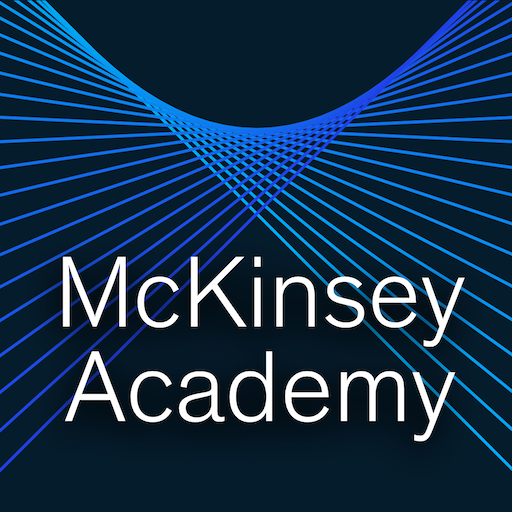Selfcast
Играйте на ПК с BlueStacks – игровой платформе для приложений на Android. Нас выбирают более 500 млн. игроков.
Страница изменена: 14 ноября 2019 г.
Play Selfcast on PC
Features on the Selfcast app include:
* Comprehensive Talent profile to make you stand out and look good
* Personalize and maintain your profile 24/7
* Take photos and videos and process them in the app
* See job postings and apply for jobs you like
* Receive individual job offers
* 1:1 communication with the employers
* Record Selfcast videos and convince the client that you are fit for the job
* Accept or decline job offers
* Sign digital contracts
* Training and tutorial videos
The app offers a comprehensive Talent Profile section that allows users to present themselves in the best possible way with video, stills, text and extended search options.
With the built-in selfcast feature the Talents can cast themselves with a mobile device no matter where and when. Employers can ask for a new selfcast video at any time and the Talent can provide it within minutes.
The Talents can search for new jobs or they can get offered specific jobs solely because of their personal appearance.
Employers can post new jobs to broad groups of Talents or they can search for individuals with specific characteristics.
The parties can communicate in-app and finalize agreements in the built-in contract module.
Selfcast is casting made simple!
Играйте в игру Selfcast на ПК. Это легко и просто.
-
Скачайте и установите BlueStacks на ПК.
-
Войдите в аккаунт Google, чтобы получить доступ к Google Play, или сделайте это позже.
-
В поле поиска, которое находится в правой части экрана, введите название игры – Selfcast.
-
Среди результатов поиска найдите игру Selfcast и нажмите на кнопку "Установить".
-
Завершите авторизацию в Google (если вы пропустили этот шаг в начале) и установите игру Selfcast.
-
Нажмите на ярлык игры Selfcast на главном экране, чтобы начать играть.