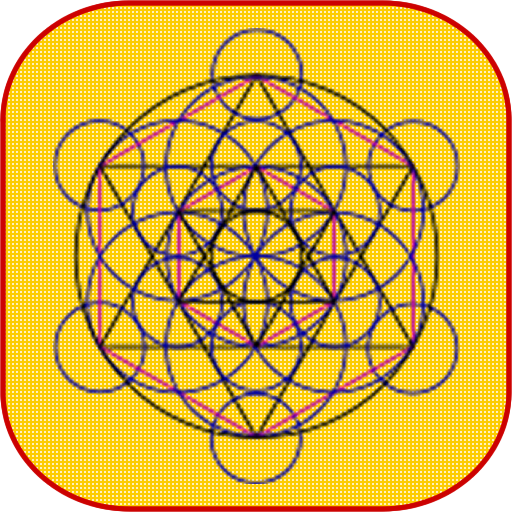Binaural Singing Bowls 🎧🧘♂️
Play on PC with BlueStacks – the Android Gaming Platform, trusted by 500M+ gamers.
Page Modified on: June 24, 2019
Play Binaural Singing Bowls 🎧🧘♂️ on PC
as background sound.
Each singing bowls corresponds to its chakra so you can make full chakra meditation with this application.
The binaural beats should provide you a deeper meditation , concentration and relaxation ,
( you must use headphones in order to hear the binaural beats ).
The binaural beats effects on your brain waves by stimulating the left and right side of the brain separately.
You get : Delta , Theta , Alpha , Beta and Gamma frequencies.
Play Binaural Singing Bowls 🎧🧘♂️ on PC. It’s easy to get started.
-
Download and install BlueStacks on your PC
-
Complete Google sign-in to access the Play Store, or do it later
-
Look for Binaural Singing Bowls 🎧🧘♂️ in the search bar at the top right corner
-
Click to install Binaural Singing Bowls 🎧🧘♂️ from the search results
-
Complete Google sign-in (if you skipped step 2) to install Binaural Singing Bowls 🎧🧘♂️
-
Click the Binaural Singing Bowls 🎧🧘♂️ icon on the home screen to start playing