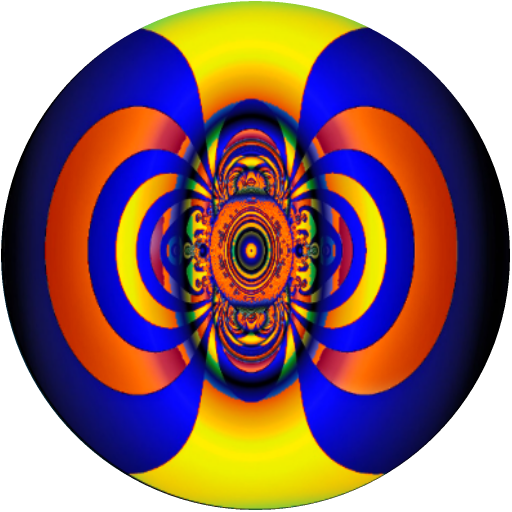Meditasi Chakra Budha 🕉️ Mangkuk Om dan Menyanyi
Mainkan di PC dengan BlueStacks – platform Game-Game Android, dipercaya oleh lebih dari 500 juta gamer.
Halaman Dimodifikasi Aktif: 14 Desember 2019
Play MEDITATION YOGA MUSIC : CHAKRA SLEEP MINDFULNESS on PC
Tibetan singing bowls, bells and other instruments are also used for immersion in a meditative state.
It is possible to include alpha or beta, binaural beats in the background, these waves are in different phases, in the left and right ear and therefore audible only in headphones, their purpose is to slow down brain activity for the meditative state (alpha) or to increase brain activity (beta).also, the application has a unique design in the space style, there is a timer for the transition from one chakra to the next, as well as basic information on each chakra.
App Content :
1. Root Chakra (Muladhara): It is located at the base of the spine.
This is the place where Kundalini (life force) resides. A balanced root chakra will make you feel grounded, safe and secured.
2. Sacral Chakra (Svadhisthana): It is located just below the navel. A balanced sacral chakra will make you feel pleasurable, creative, accepting.
3. Solar Plexus Chakra (Manipura): It is located near the stomach. A balanced solar plexus chakra will help you boost your self-confidence, self-esteem, self-control and self-worth.
4. Heart Chakra (Anahata): It is located at the center of the chest. A balanced heart chakra will help you form emotional connections with others and to gain inner peace.
5. Throat Chakra (Visshuddha): It is located at the throat. A balanced throat chakra will help you to communicate effectively and express yourself.
6. Third Eye Chakra (Ajna): It is located just above the junction of your eyebrows. A balenced third eye chakra will help you understand life situations and perceive meaning.
7. Crown Chakra (Sahasrara): It is located on the top of the head. A balanced crown chakra leads to a sense of peace, well-being, and true enlightenment.
8. Alpha Binaural Beats 10[Hz] frequency.
9. Beta Binaural Beats 20[Hz] frequency.
10. Meditation Timer
11. Chakras information
Mainkan Meditasi Chakra Budha 🕉️ Mangkuk Om dan Menyanyi di PC Mudah saja memulainya.
-
Unduh dan pasang BlueStacks di PC kamu
-
Selesaikan proses masuk Google untuk mengakses Playstore atau lakukan nanti
-
Cari Meditasi Chakra Budha 🕉️ Mangkuk Om dan Menyanyi di bilah pencarian di pojok kanan atas
-
Klik untuk menginstal Meditasi Chakra Budha 🕉️ Mangkuk Om dan Menyanyi dari hasil pencarian
-
Selesaikan proses masuk Google (jika kamu melewati langkah 2) untuk menginstal Meditasi Chakra Budha 🕉️ Mangkuk Om dan Menyanyi
-
Klik ikon Meditasi Chakra Budha 🕉️ Mangkuk Om dan Menyanyi di layar home untuk membuka gamenya