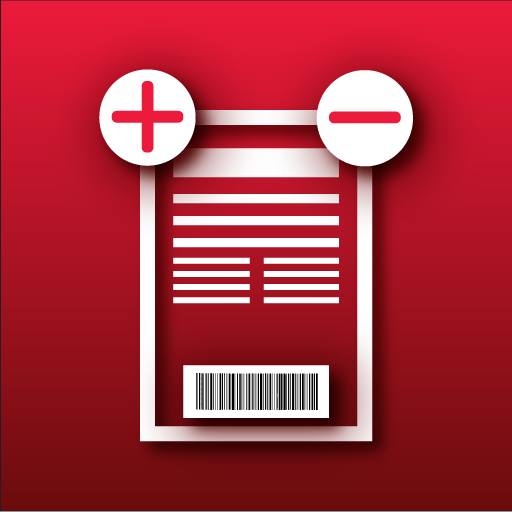Online Inventory Management System
Chơi trên PC với BlueStacks - Nền tảng chơi game Android, được hơn 500 triệu game thủ tin tưởng.
Trang đã được sửa đổi vào: 24 tháng 7, 2021
Play Online Inventory Management System on PC
Inventory management is an approach for keeping track of the flow of inventory. Multiple users access the same inventory from different locations.
▌Multiple users access
- You can add collaborators to your business to maintain stock inventory. A business owner can give access permissions (view, edit, deny) for Business products, transactions, and collaborators.
▌Barcode scanning
- Scan a barcode to find product information easily and quick transaction via barcode scan. You must create a barcode with Product ID which you have to enter in the product information.
▌Export Data
- Export product and transaction report to EXCEL and PDF formats
▌Quick searching of Products
- This app gives you a live searching feature. Just enter the search term it will give you instant search results.
▌Stocks Dashboard
- You can see your entire business total in, total out, in-hand stock, total products, and total low stocks warnings.
▌Online Inventory Management app Features :
- Search any product by name or by product ID
- Filter transaction with remarks and by date, product, or transaction type
- Ability to manage multiple businesses and create multiple users per account
- Manage Expired or expiring Items
- In-app scanner and calculator for counting stocks
- Low Stock alerts
- Protect your app by default screen lock system
▌Support
If you have any suggestions, feedback or would like to report any bugs, we would love to hear it. Just e-mail us on selfmentorapps@gmail.com.
Chơi Online Inventory Management System trên PC. Rất dễ để bắt đầu
-
Tải và cài đặt BlueStacks trên máy của bạn
-
Hoàn tất đăng nhập vào Google để đến PlayStore, hoặc thực hiện sau
-
Tìm Online Inventory Management System trên thanh tìm kiếm ở góc phải màn hình
-
Nhấn vào để cài đặt Online Inventory Management System trong danh sách kết quả tìm kiếm
-
Hoàn tất đăng nhập Google (nếu bạn chưa làm bước 2) để cài đặt Online Inventory Management System
-
Nhấn vào icon Online Inventory Management System tại màn hình chính để bắt đầu chơi