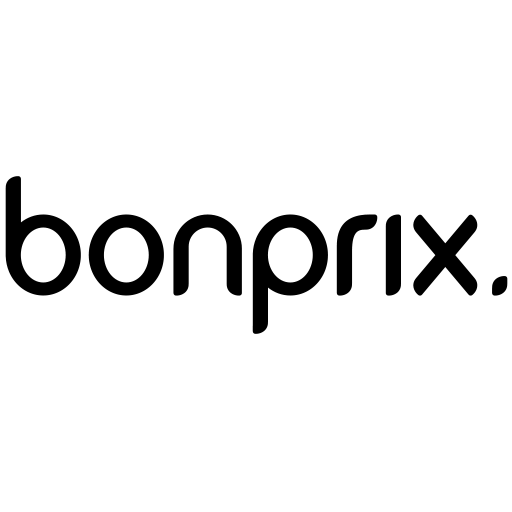Selmo
Graj na PC z BlueStacks – Platforma gamingowa Android, która uzyskała zaufanie ponad 500 milionów graczy!
Strona zmodyfikowana w dniu: 26 lis 2024
Play Selmo on PC
Live Shopping
Engage with your favorite boutiques through live streams. Watch, interact, and instantly purchase products during the streams, enjoying a dynamic shopping experience.
Personalized Notifications
Receive instant updates about upcoming live streams and new products from the boutiques you follow. Stay up-to-date with notifications tailored to your preferences.
Real-Time Order Tracking
Monitor your orders at every stage – from confirmation to delivery – ensuring transparency and peace of mind.
Seamless Login with Phone Number
Quickly and securely access your account by logging in with your phone number, simplifying your shopping process.
Join the Selmo community today and transform your shopping experience. Download the app now to discover a world where shopping is interactive, instant, and tailored just for you.
Zagraj w Selmo na PC. To takie proste.
-
Pobierz i zainstaluj BlueStacks na PC
-
Zakończ pomyślnie ustawienie Google, aby otrzymać dostęp do sklepu Play, albo zrób to później.
-
Wyszukaj Selmo w pasku wyszukiwania w prawym górnym rogu.
-
Kliknij, aby zainstalować Selmo z wyników wyszukiwania
-
Ukończ pomyślnie rejestrację Google (jeśli krok 2 został pominięty) aby zainstalować Selmo
-
Klinij w ikonę Selmo na ekranie startowym, aby zacząć grę